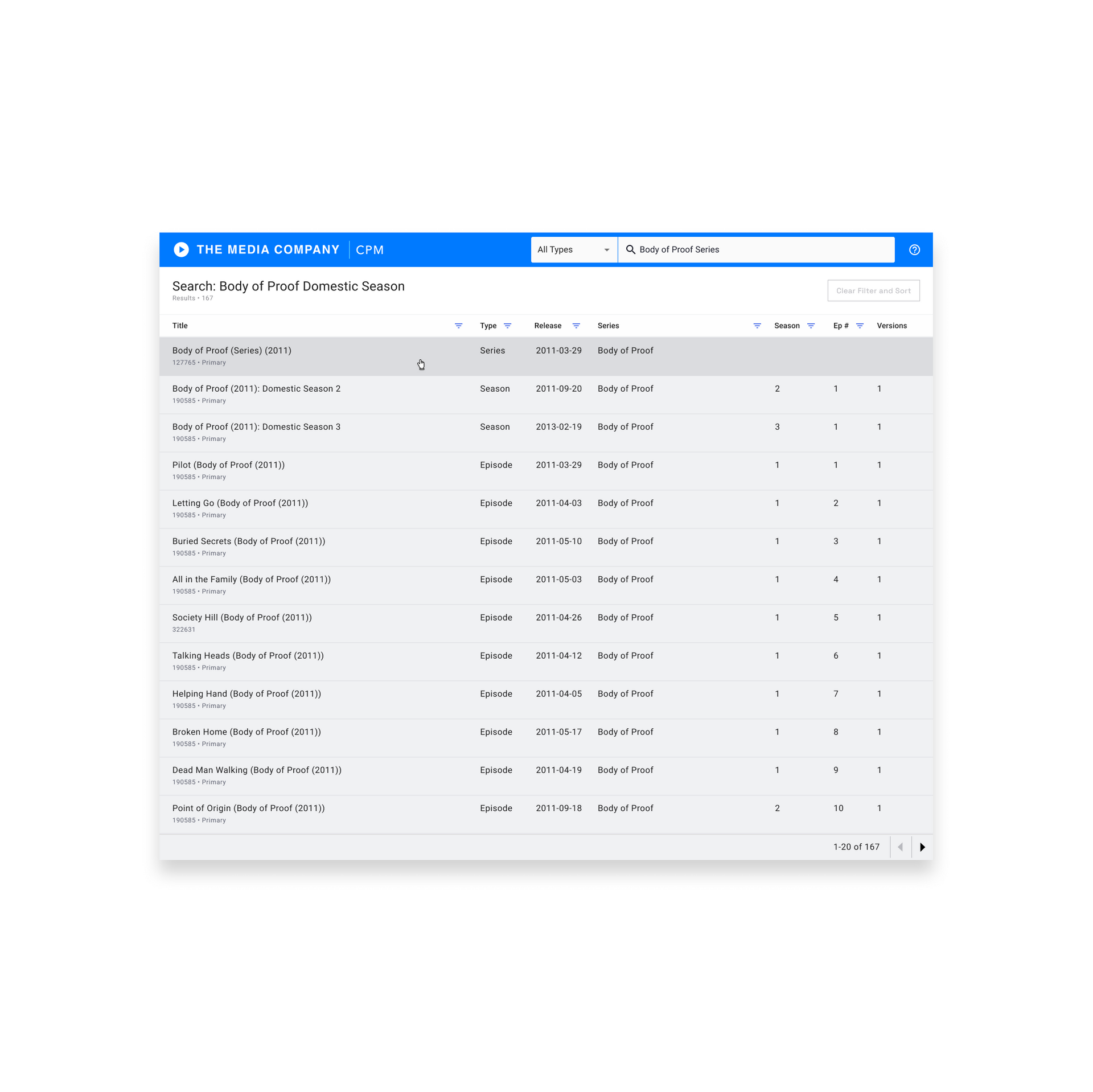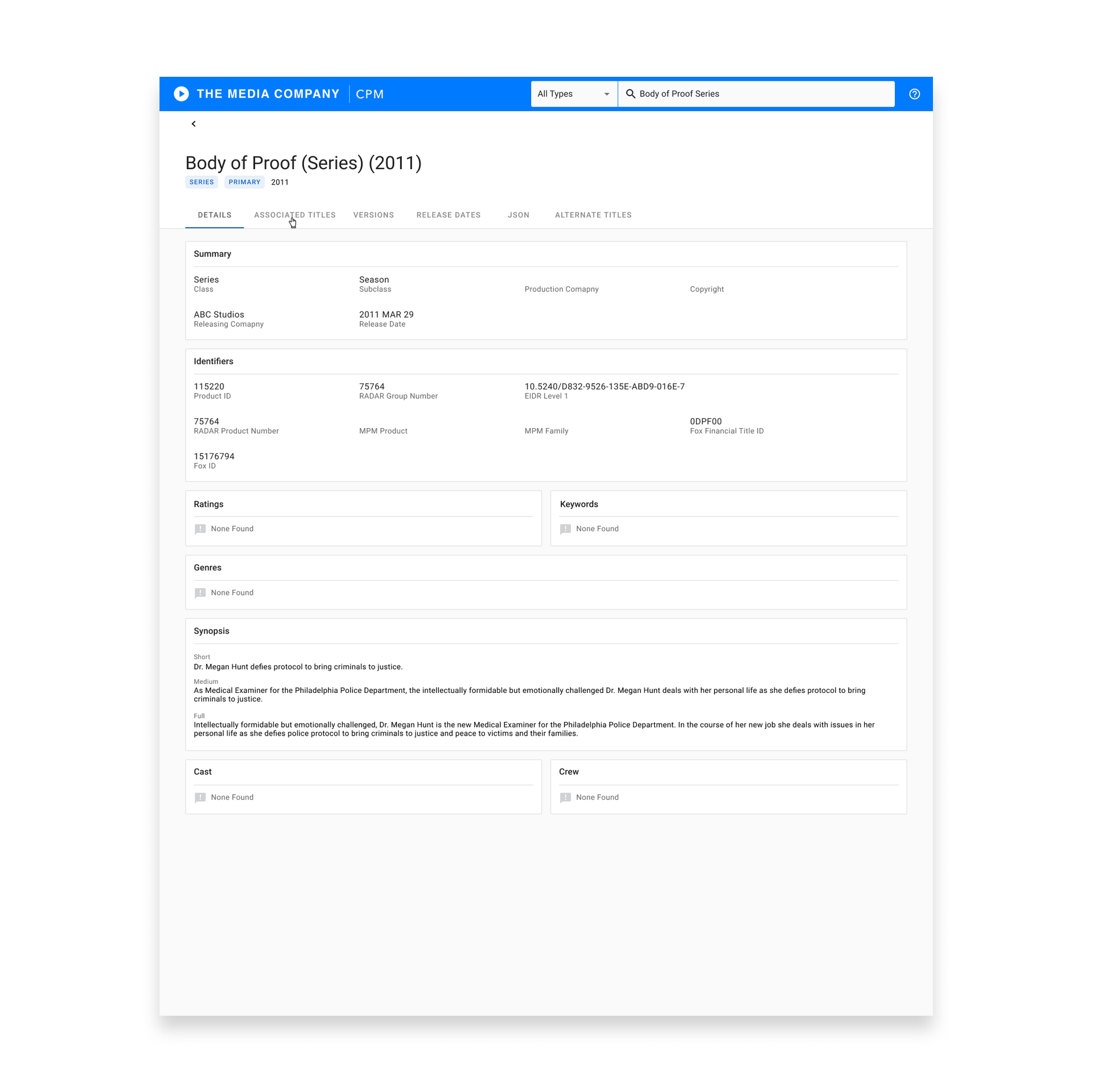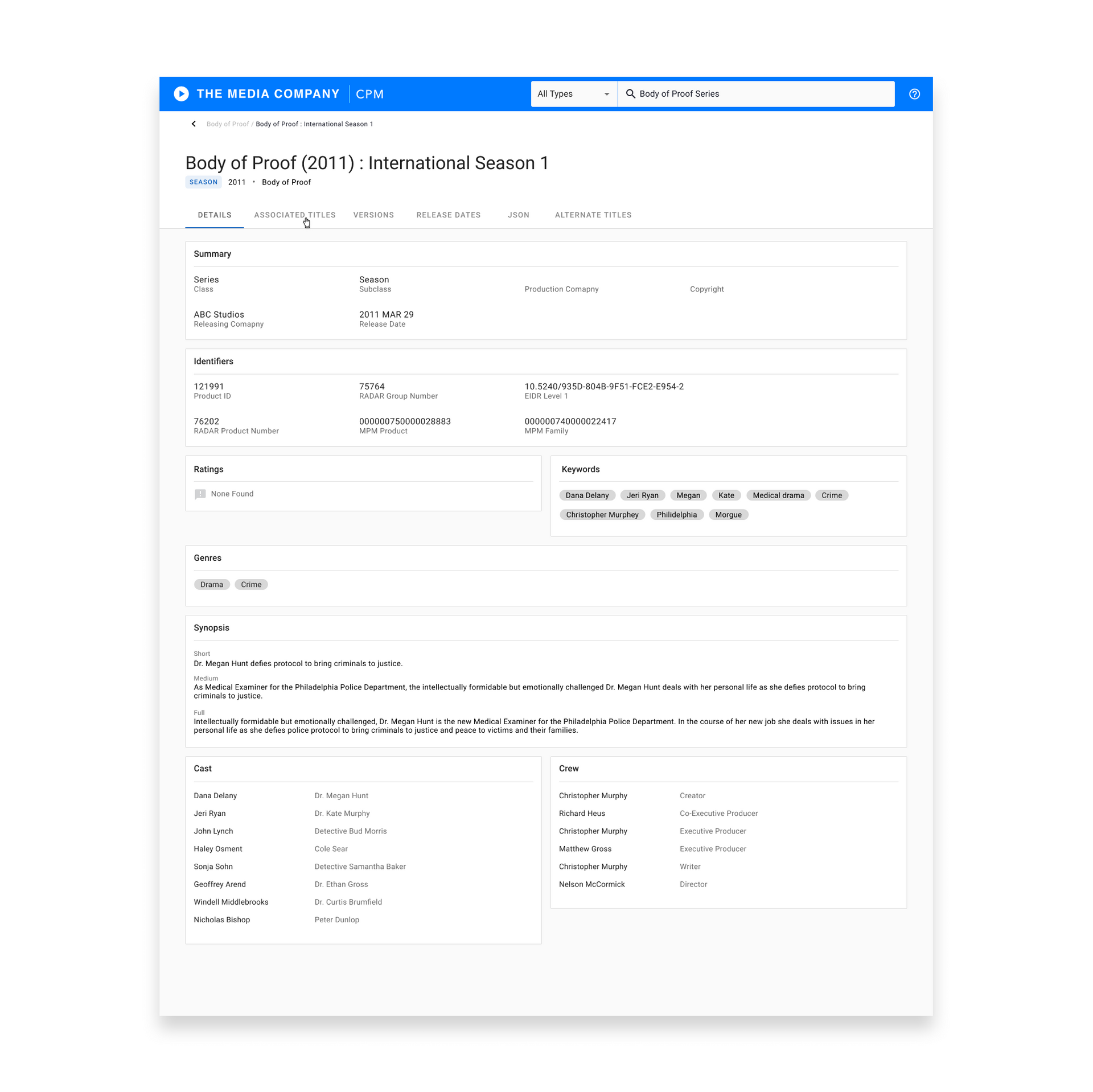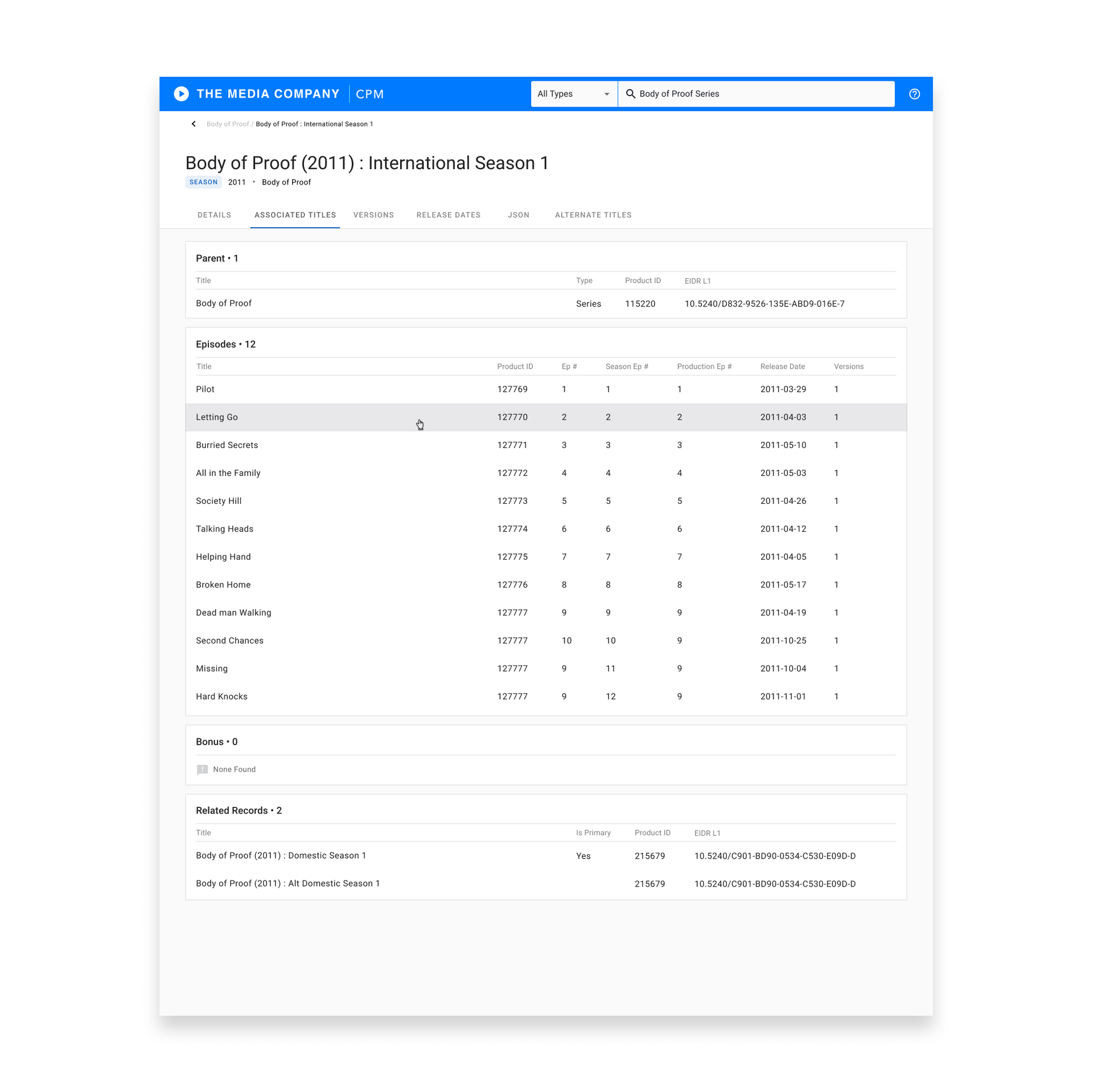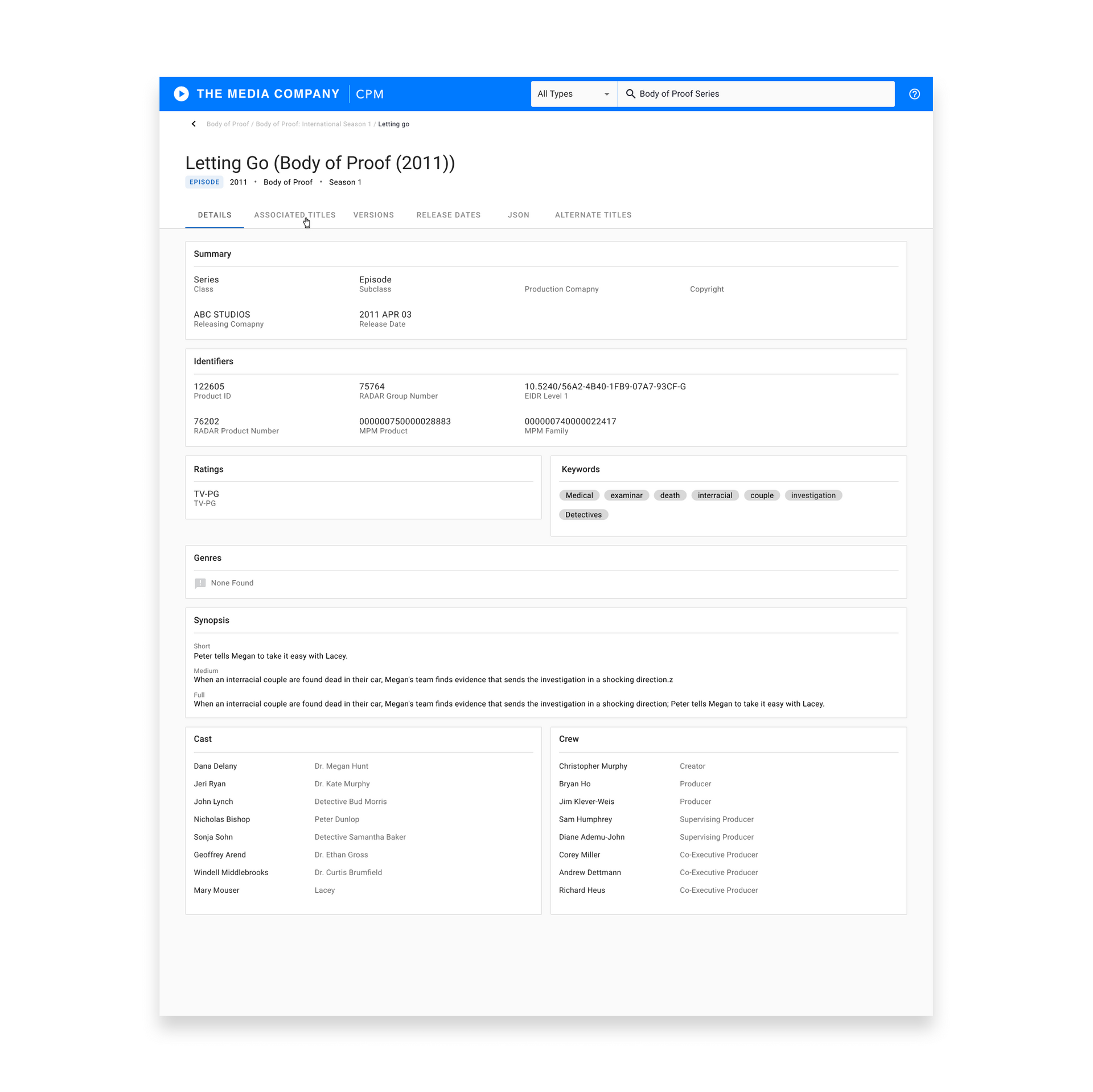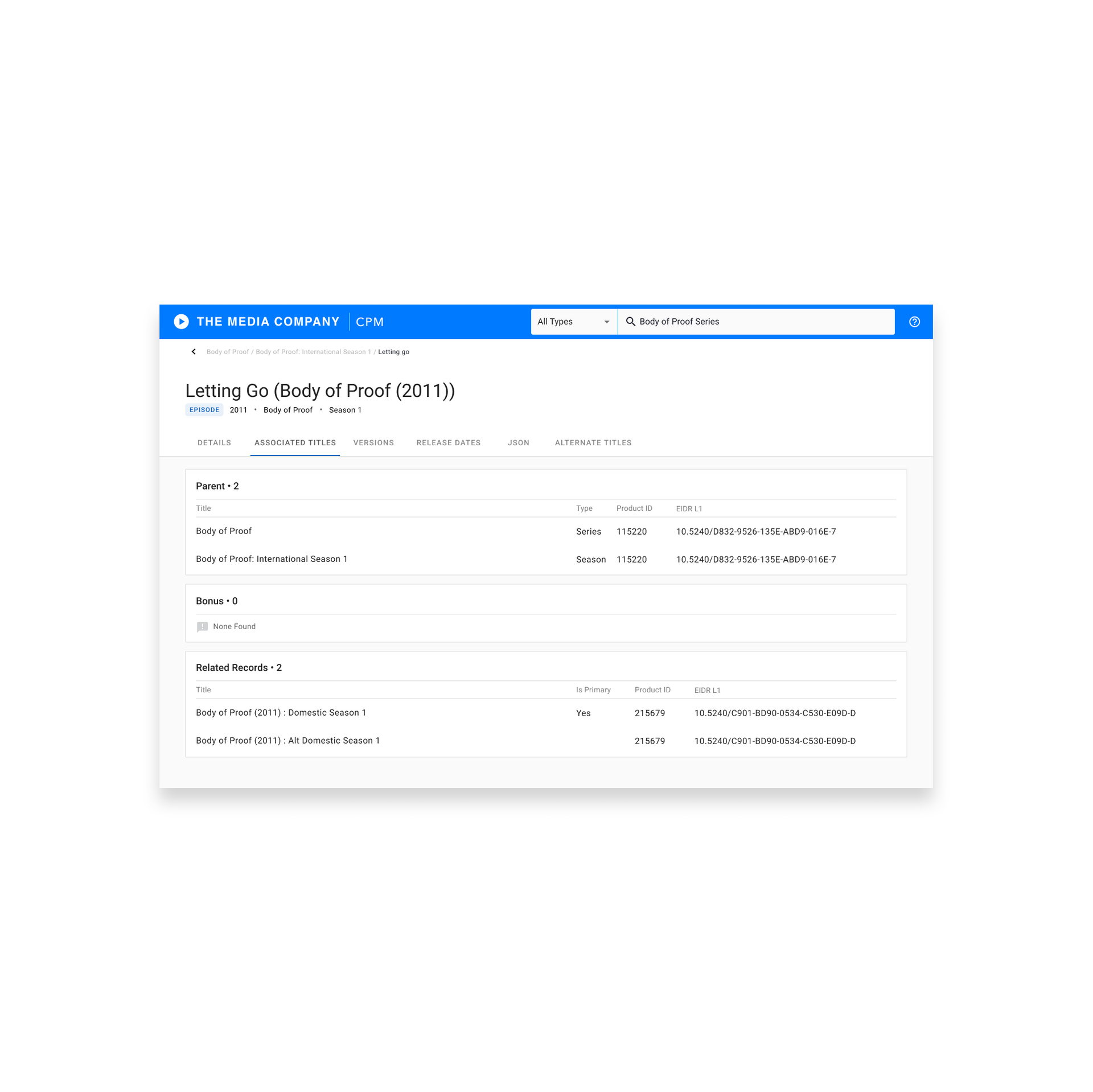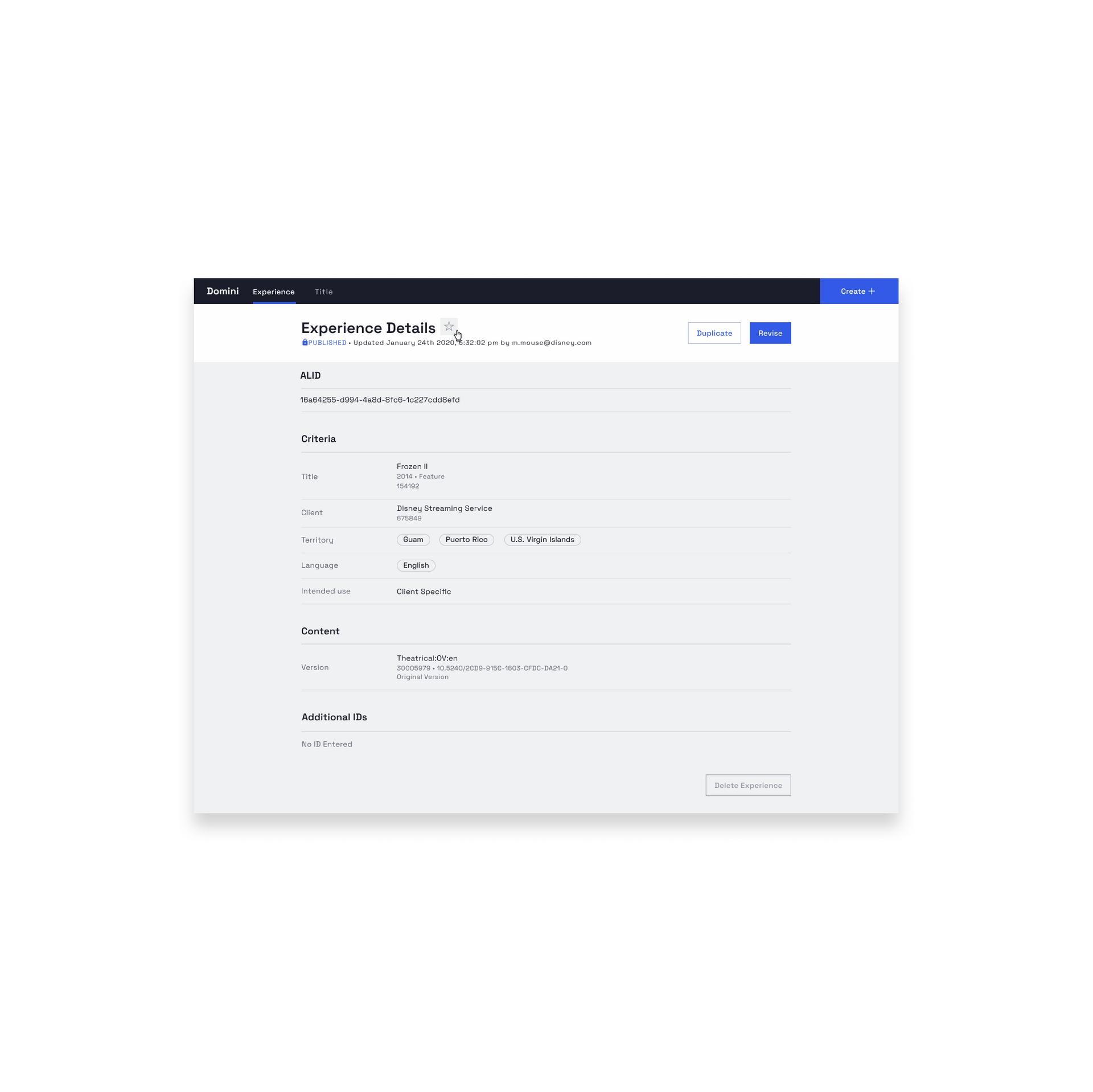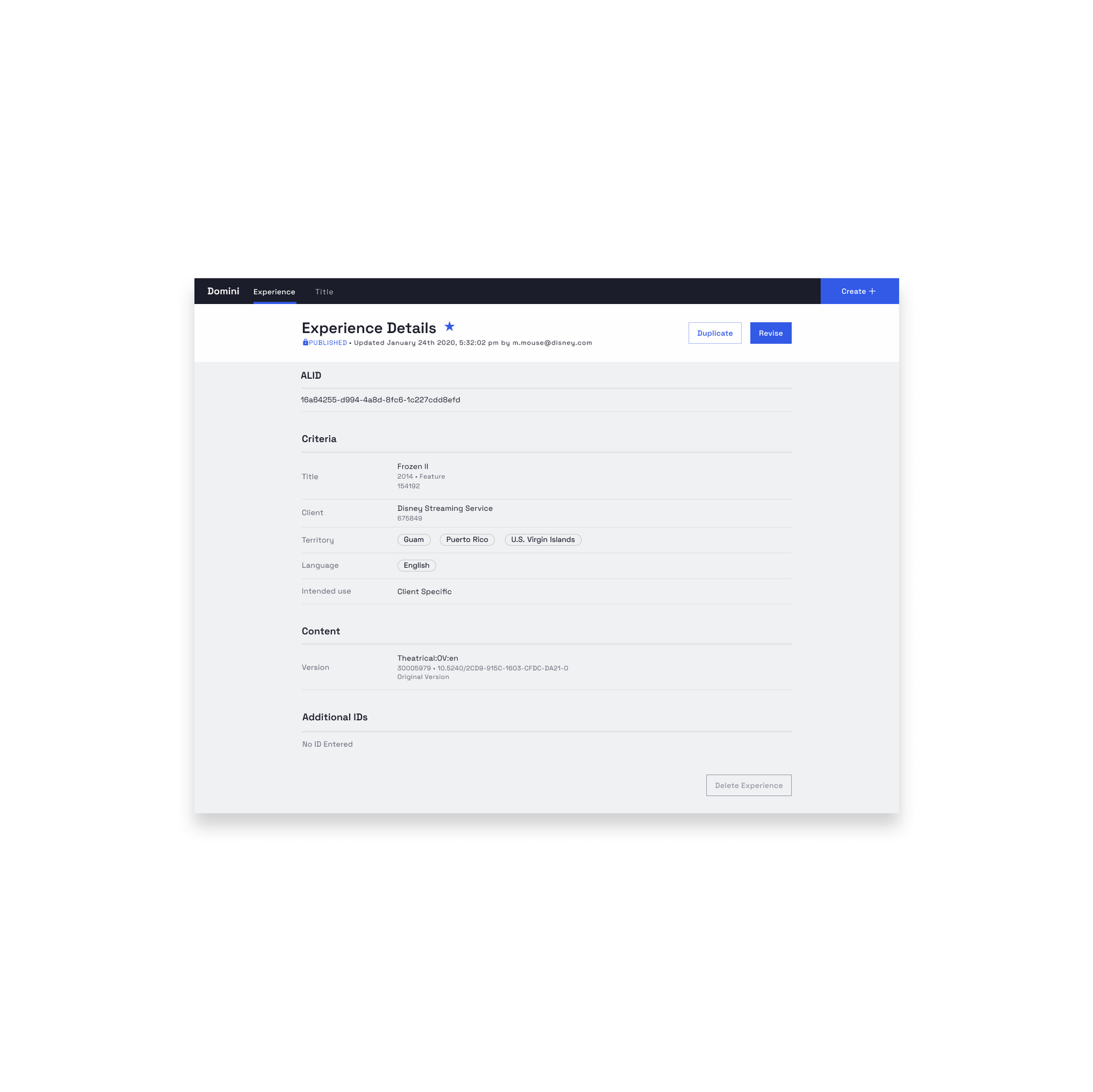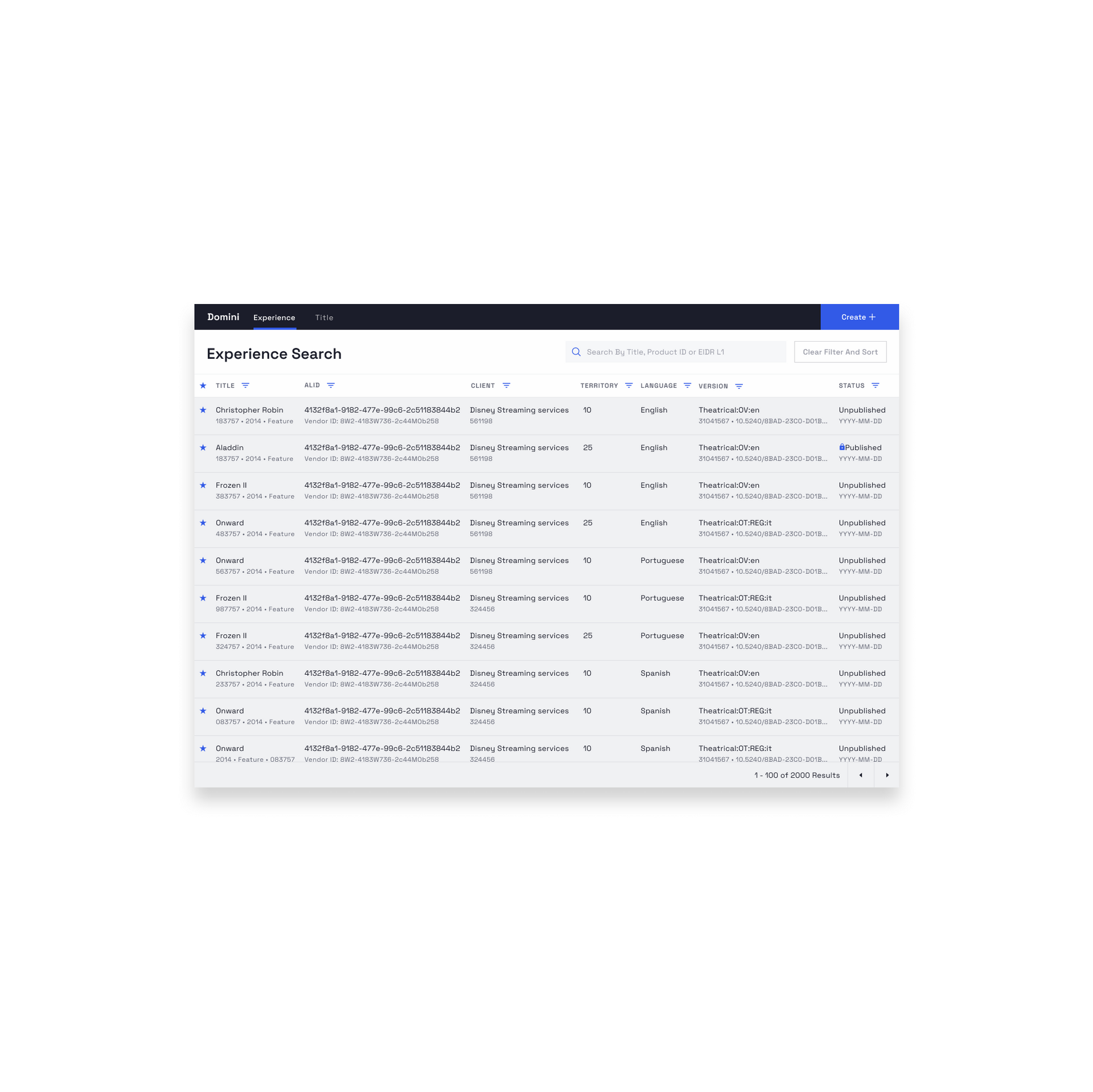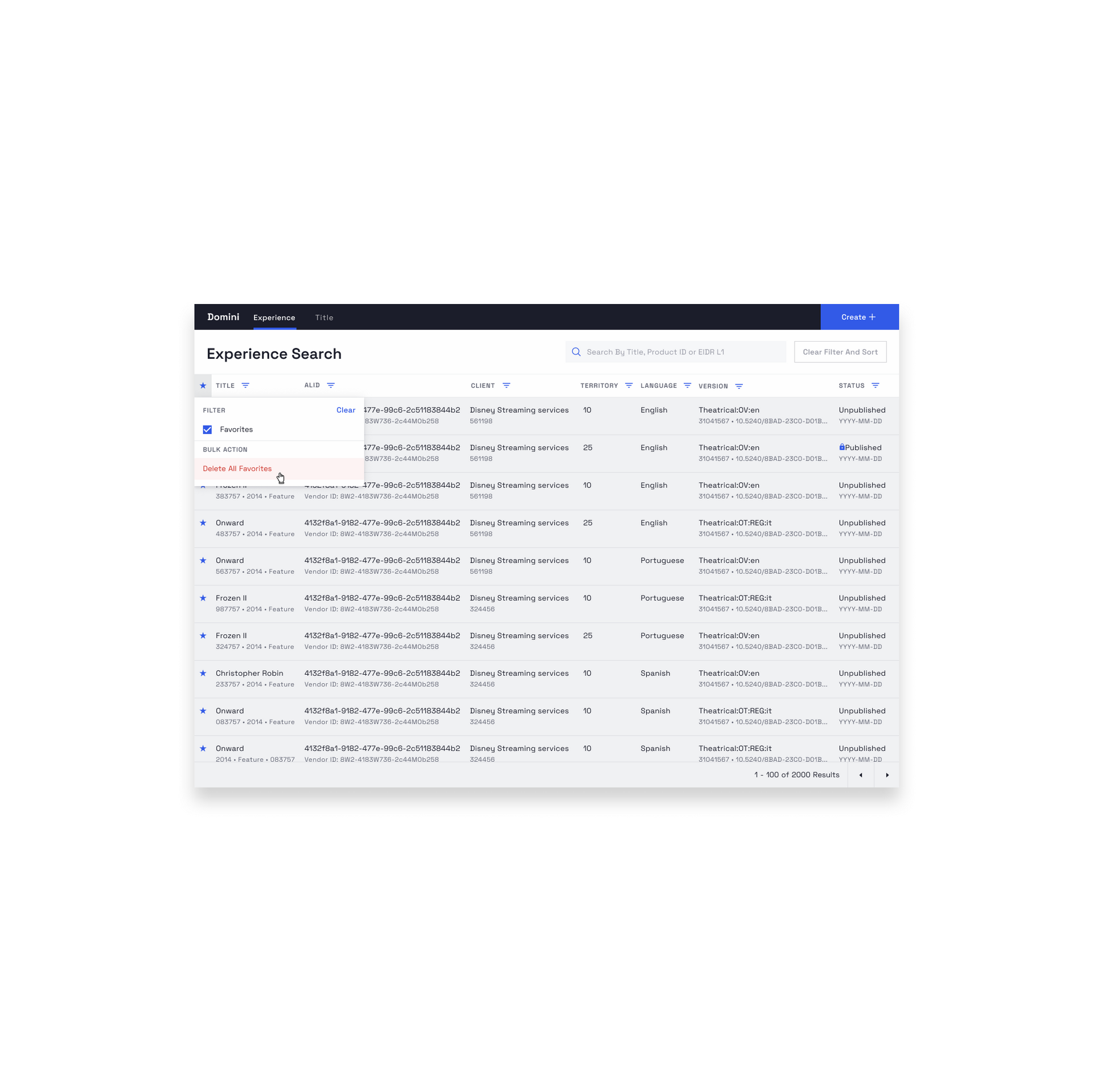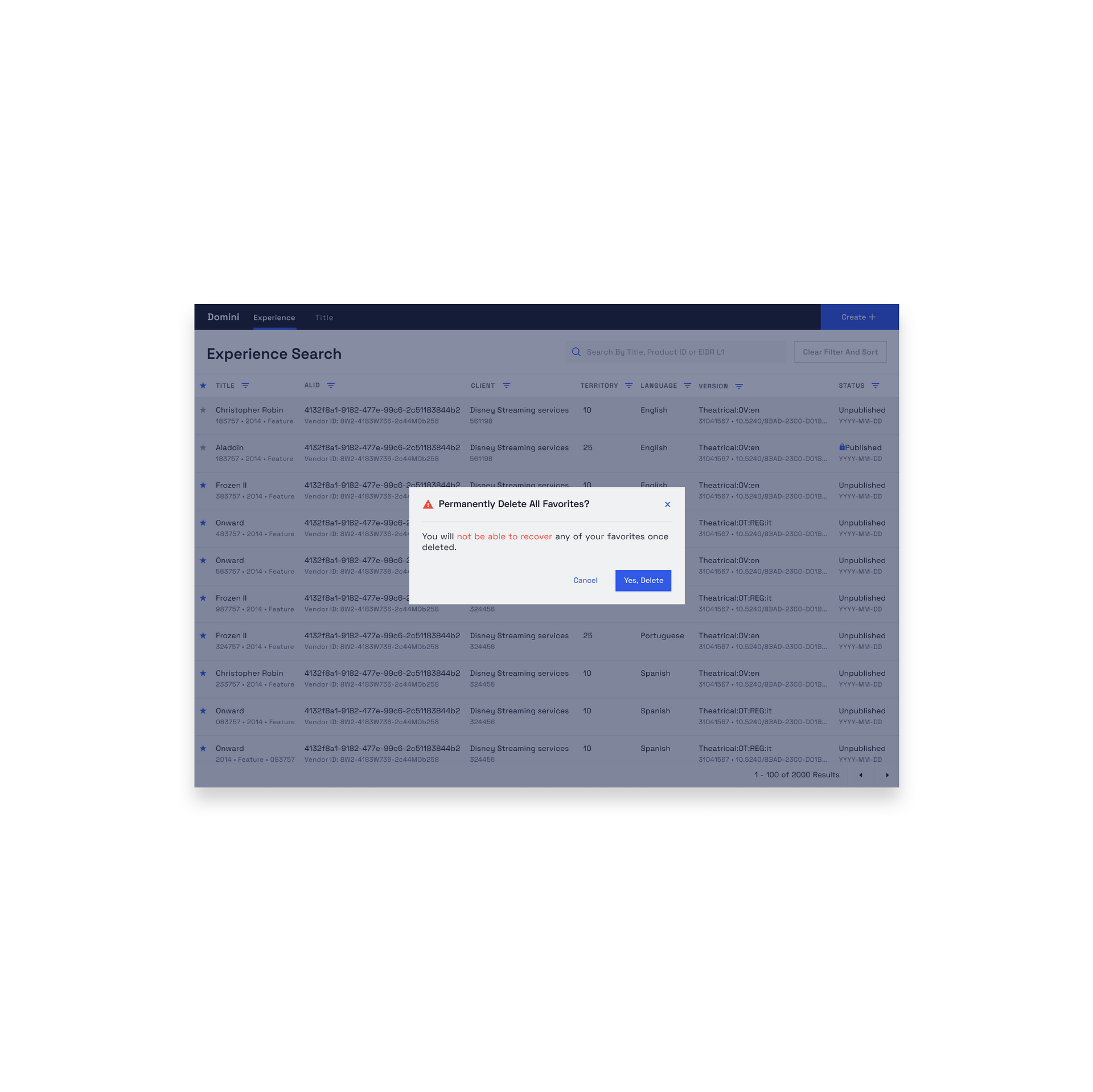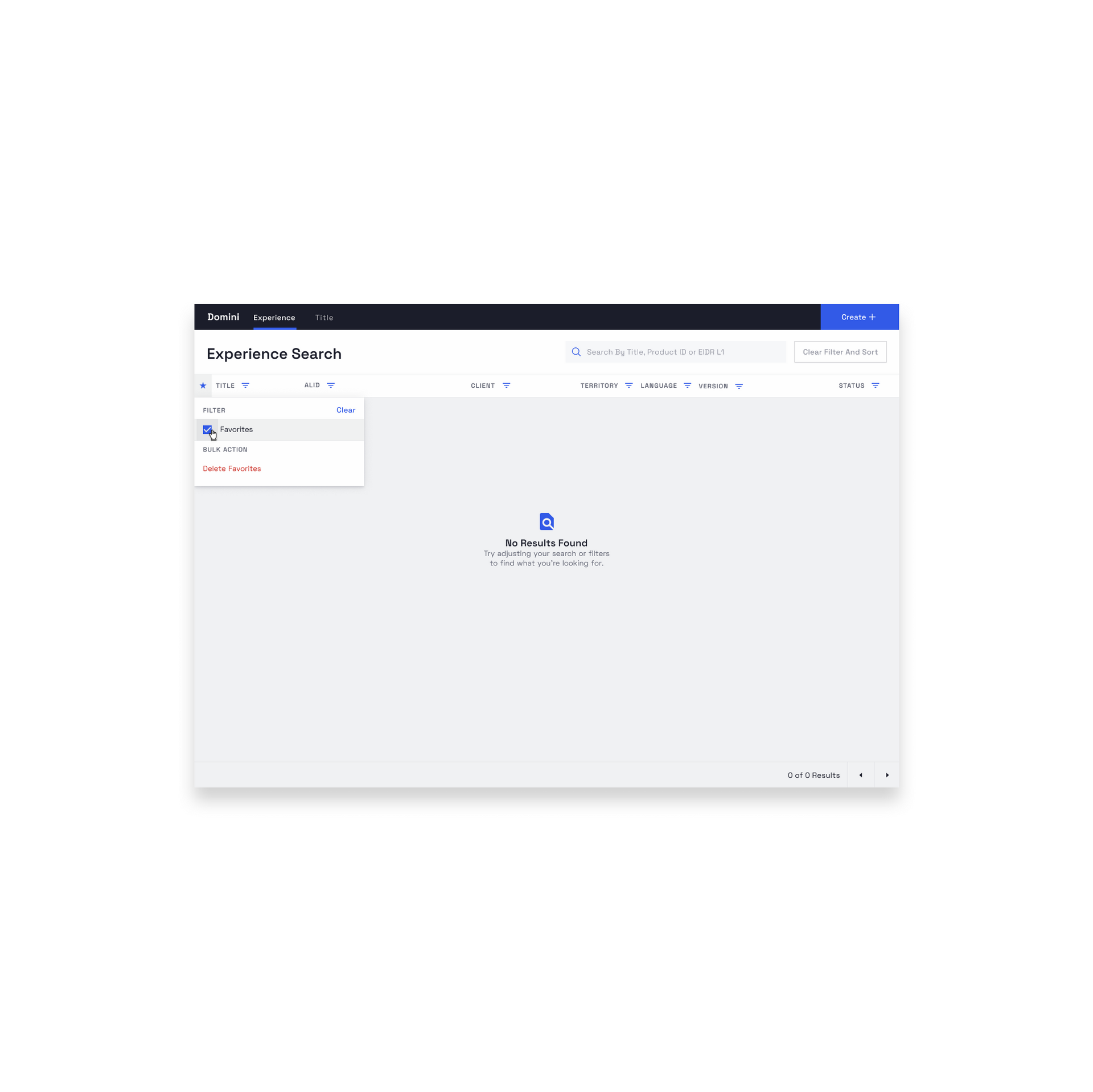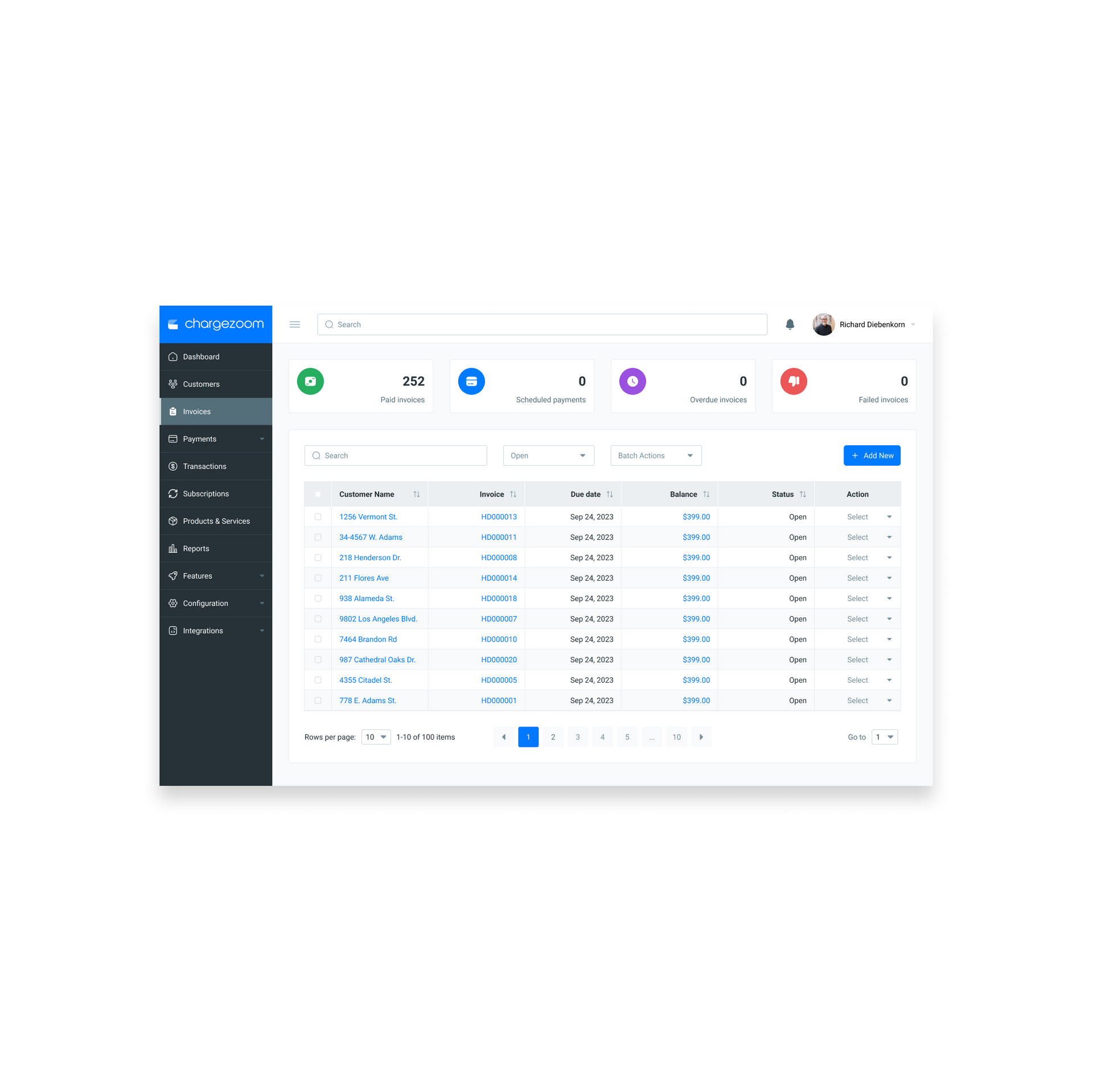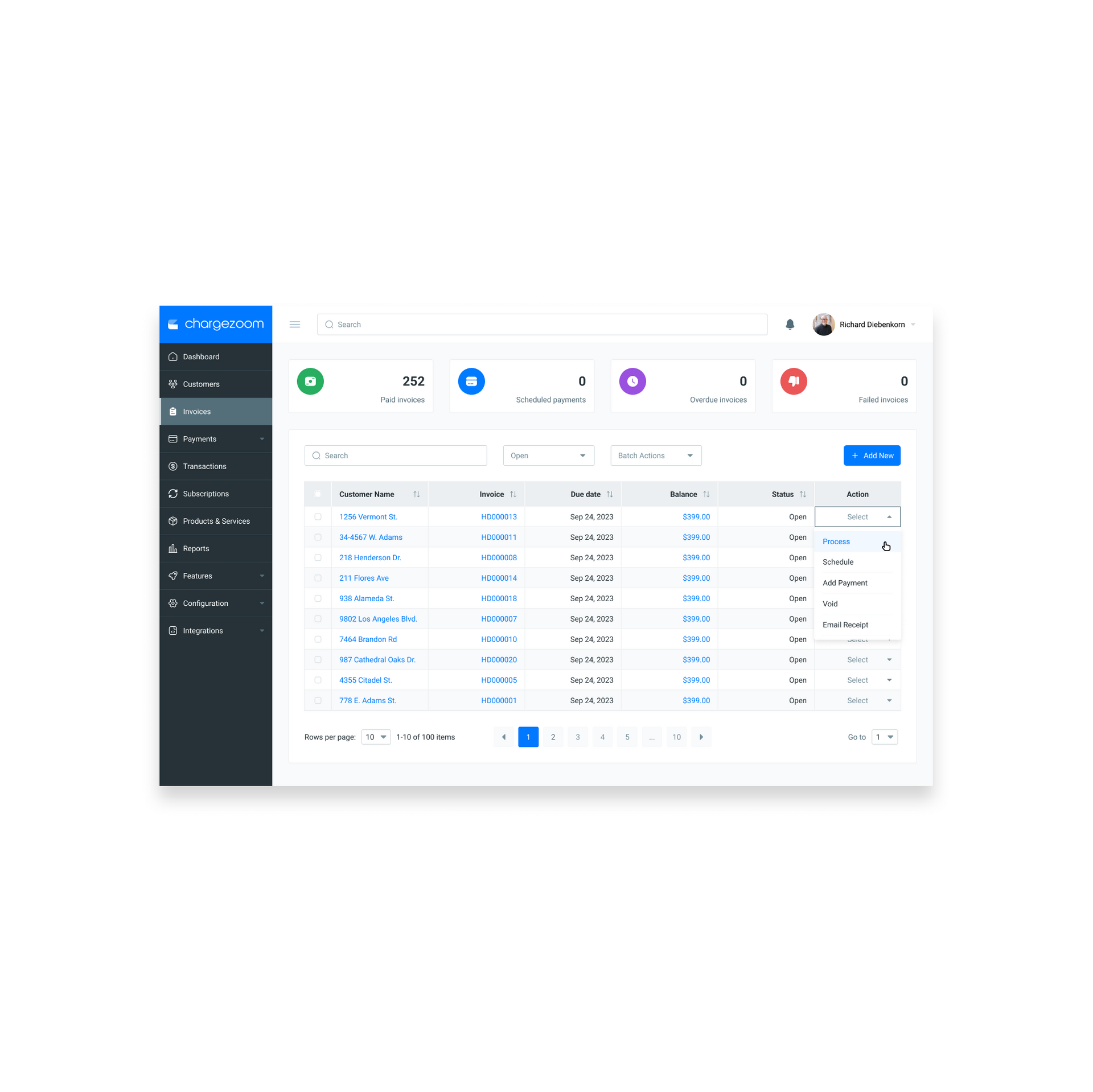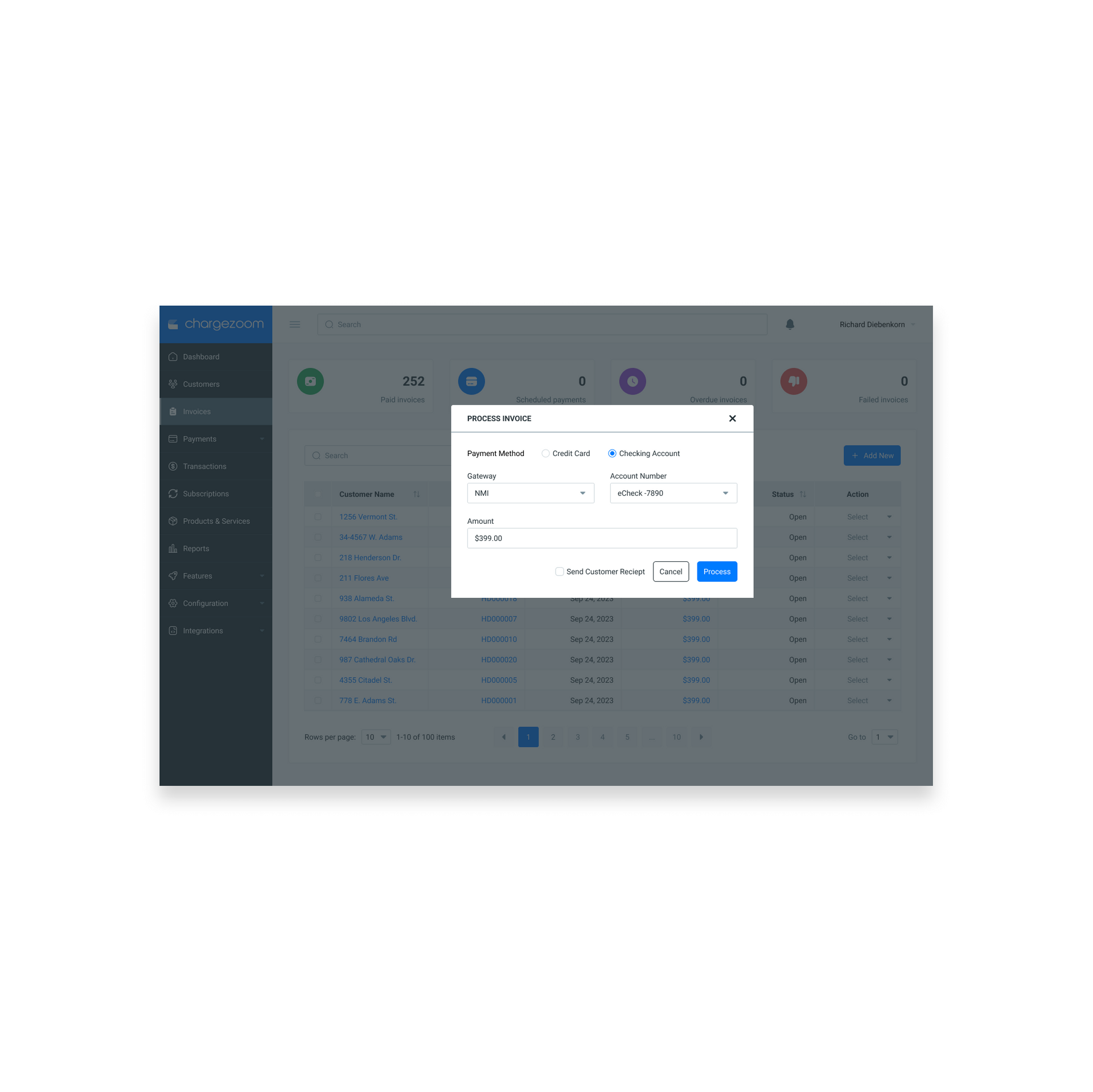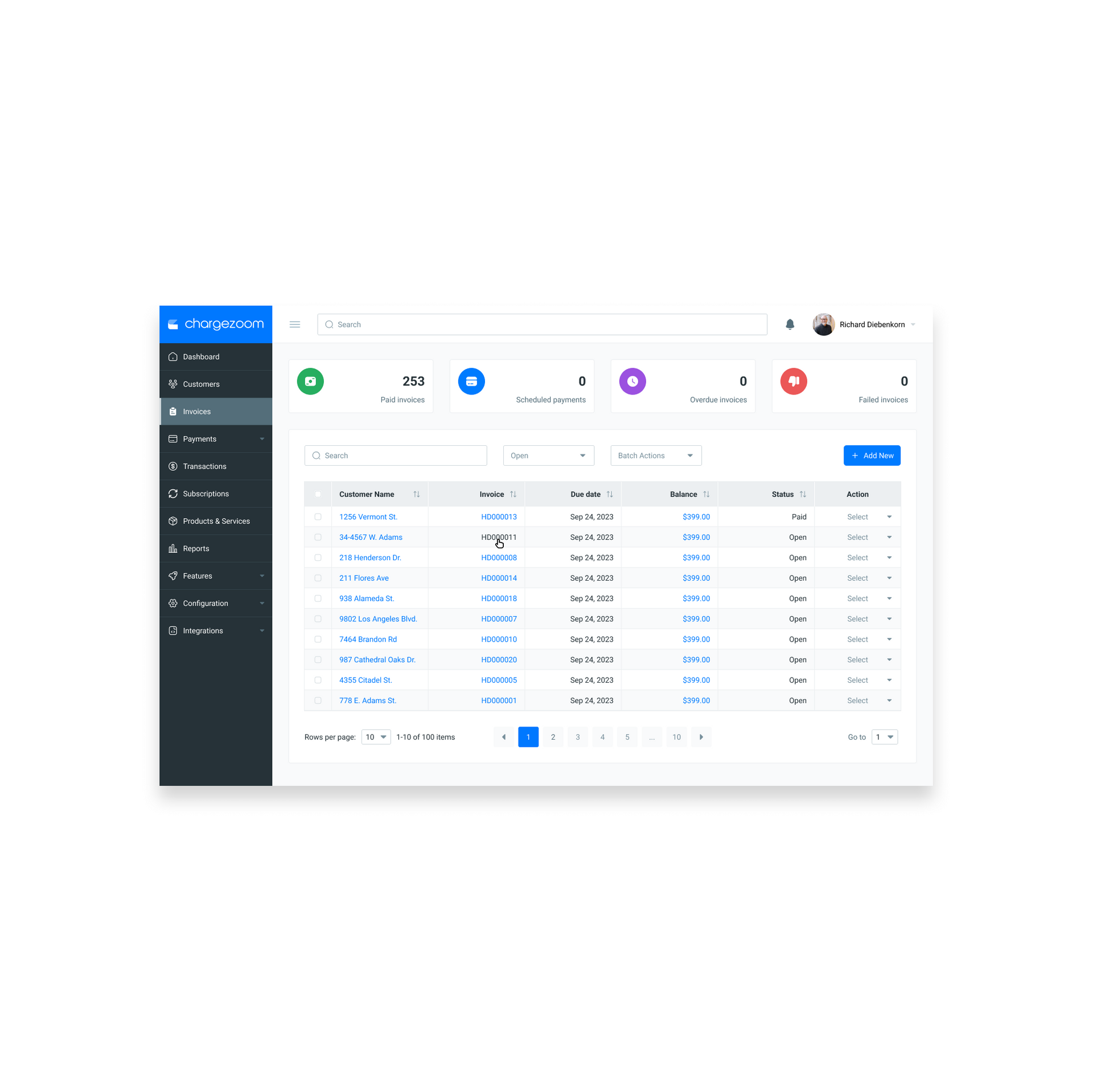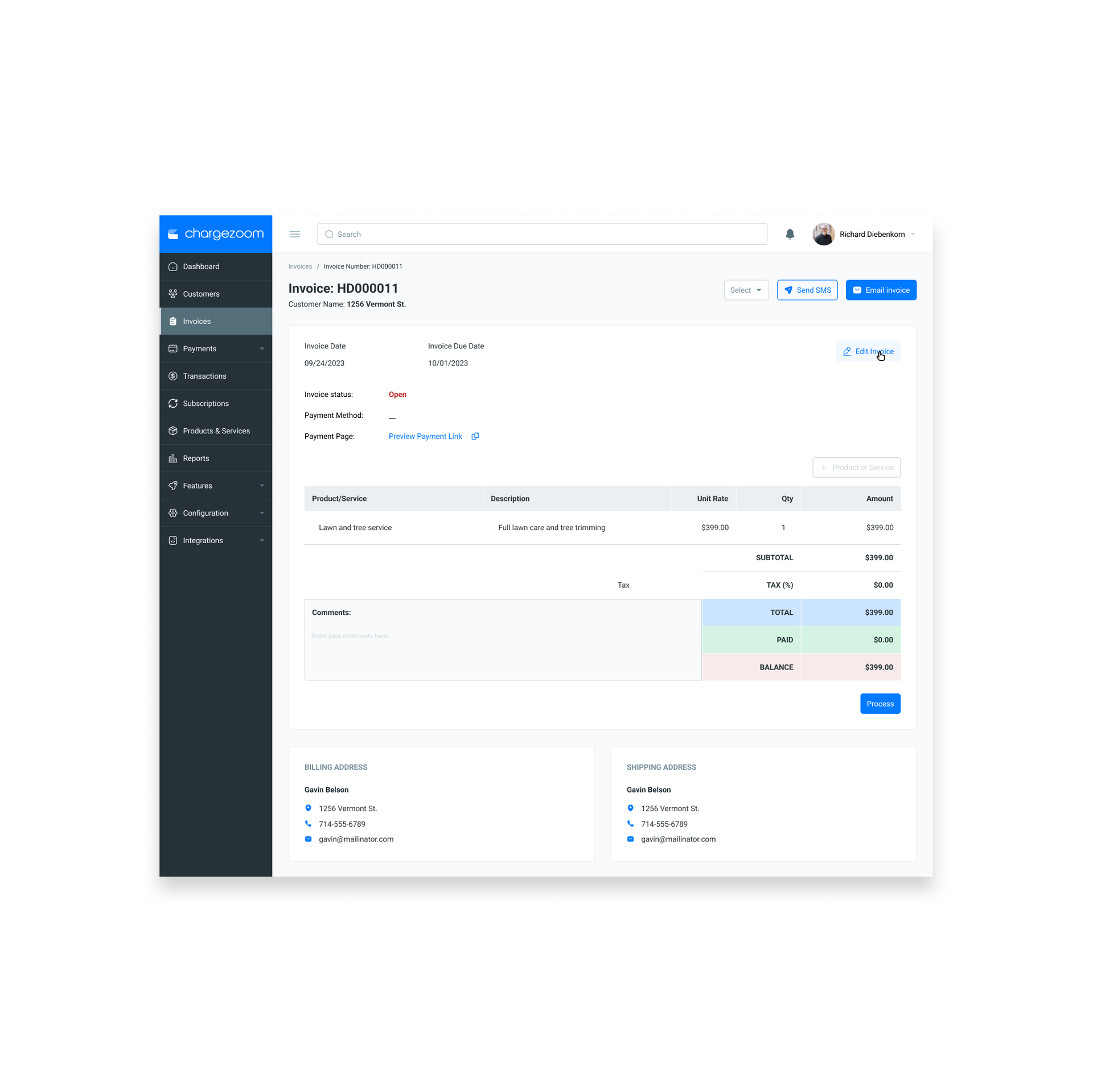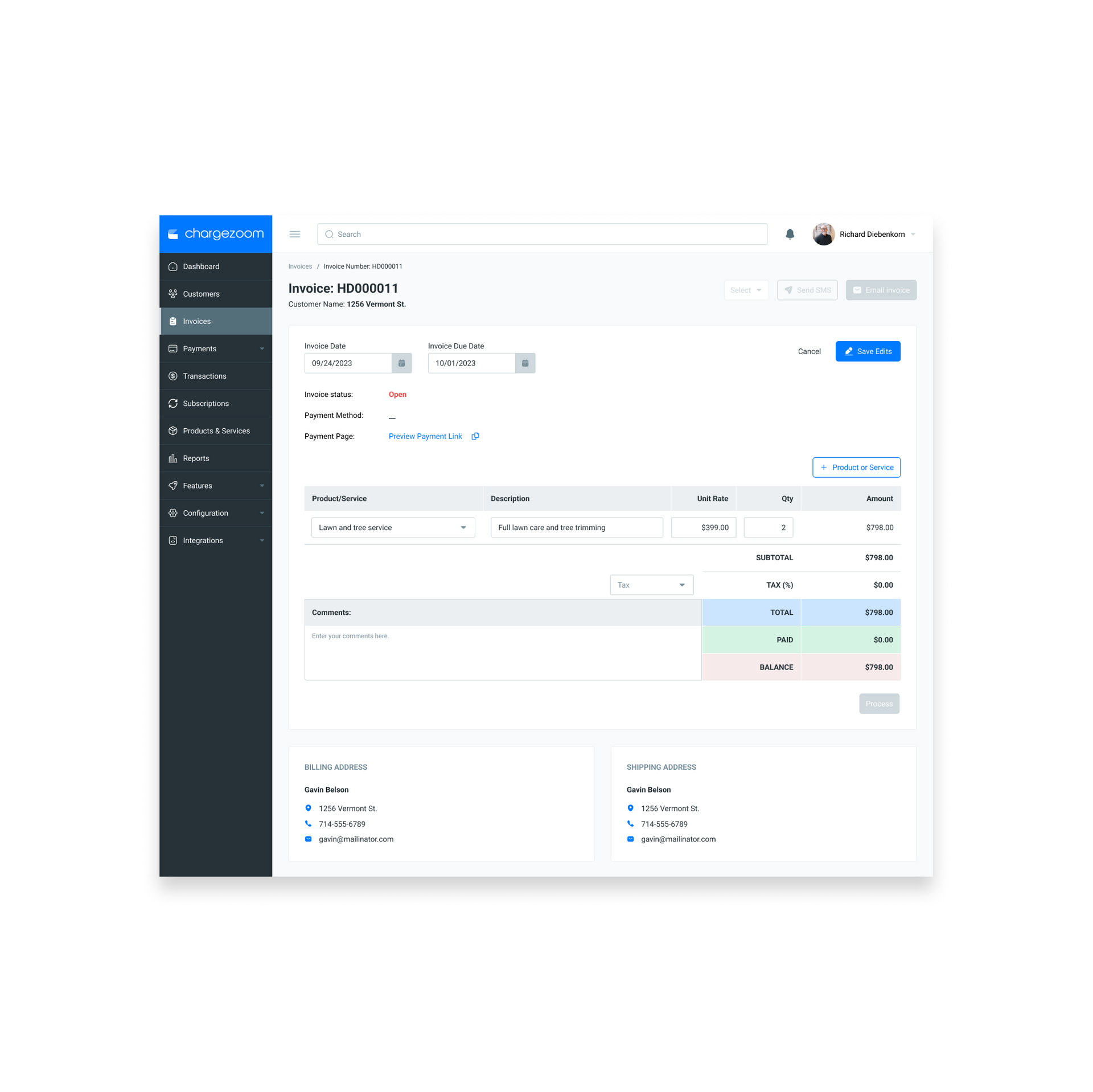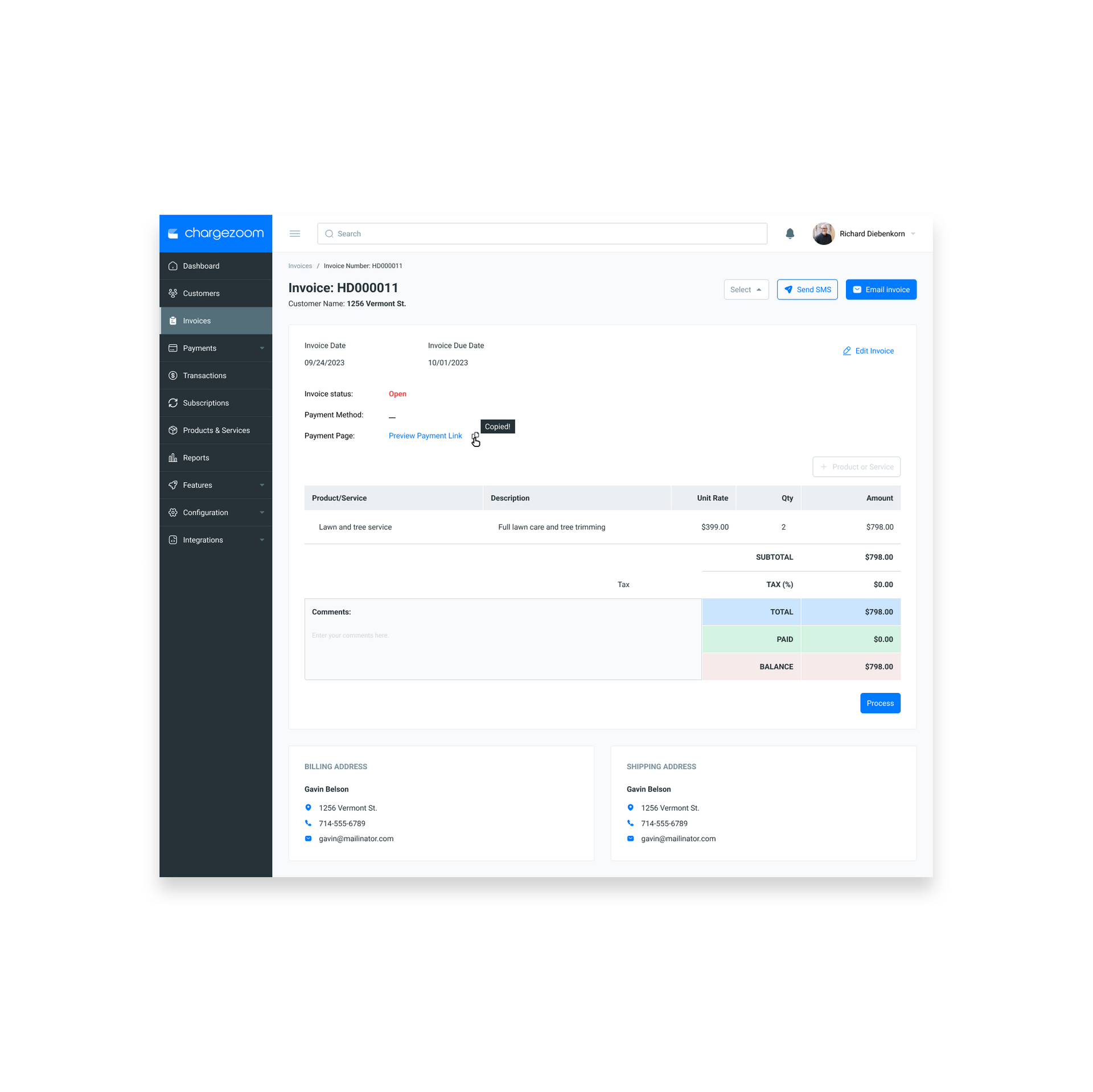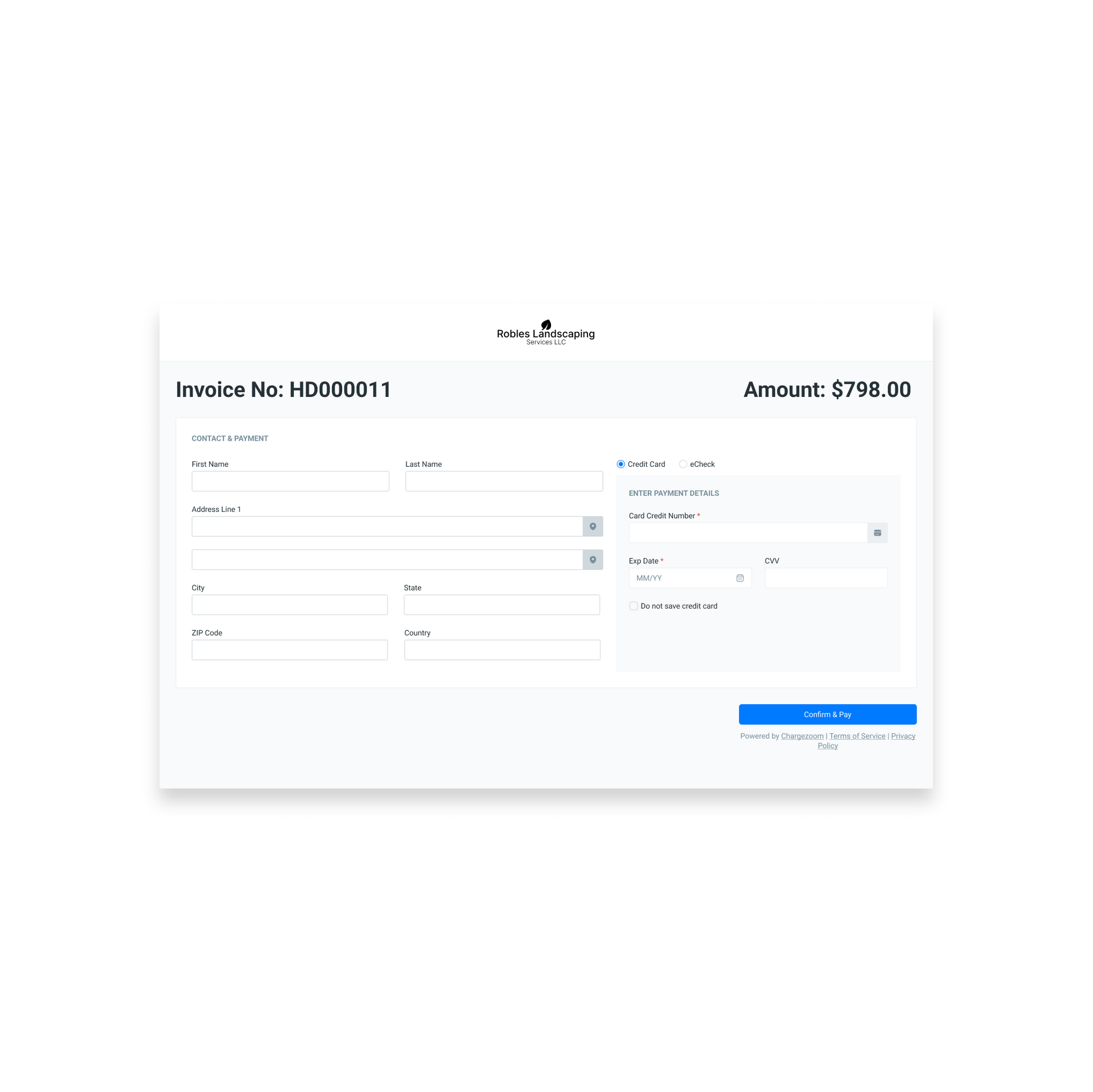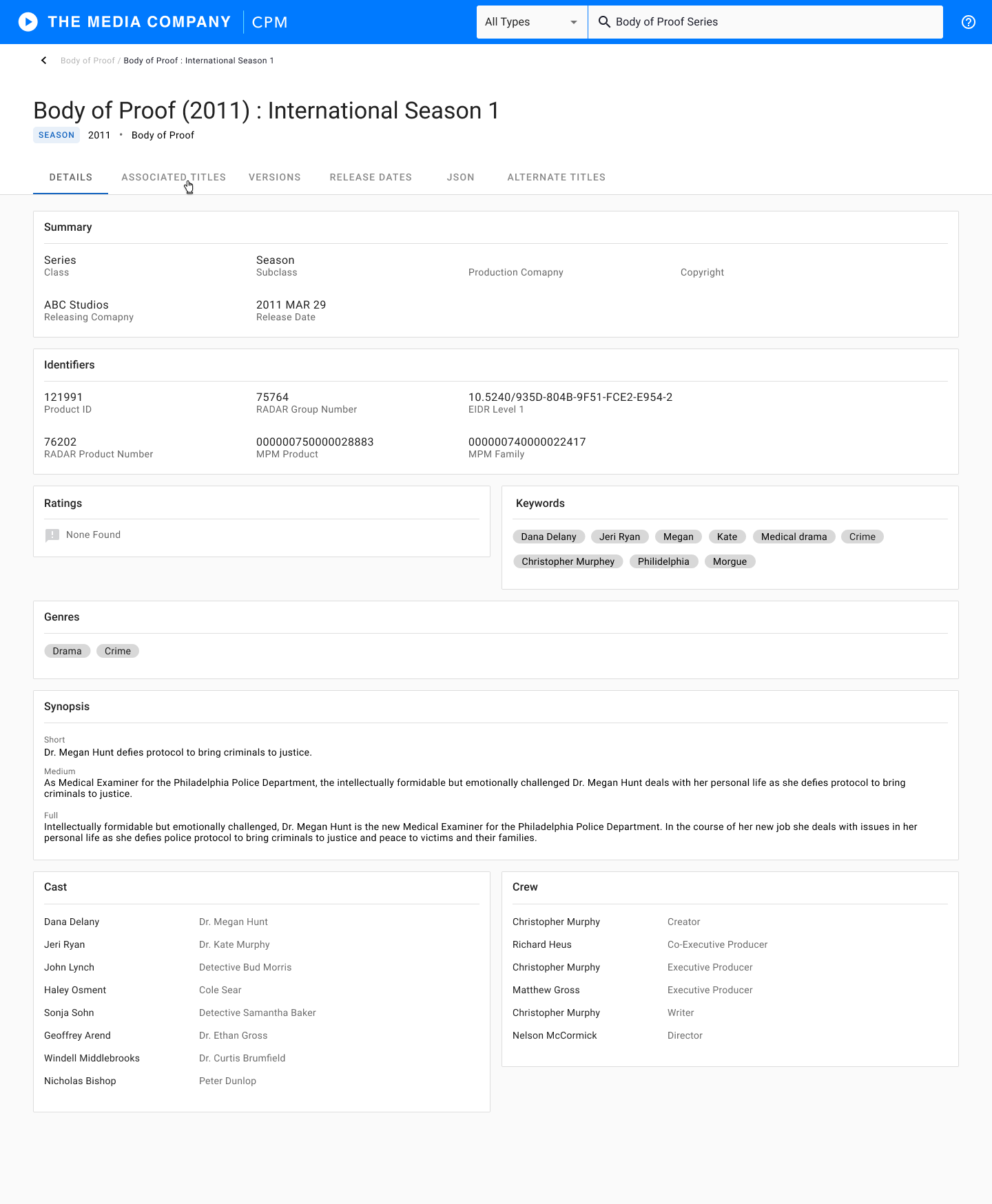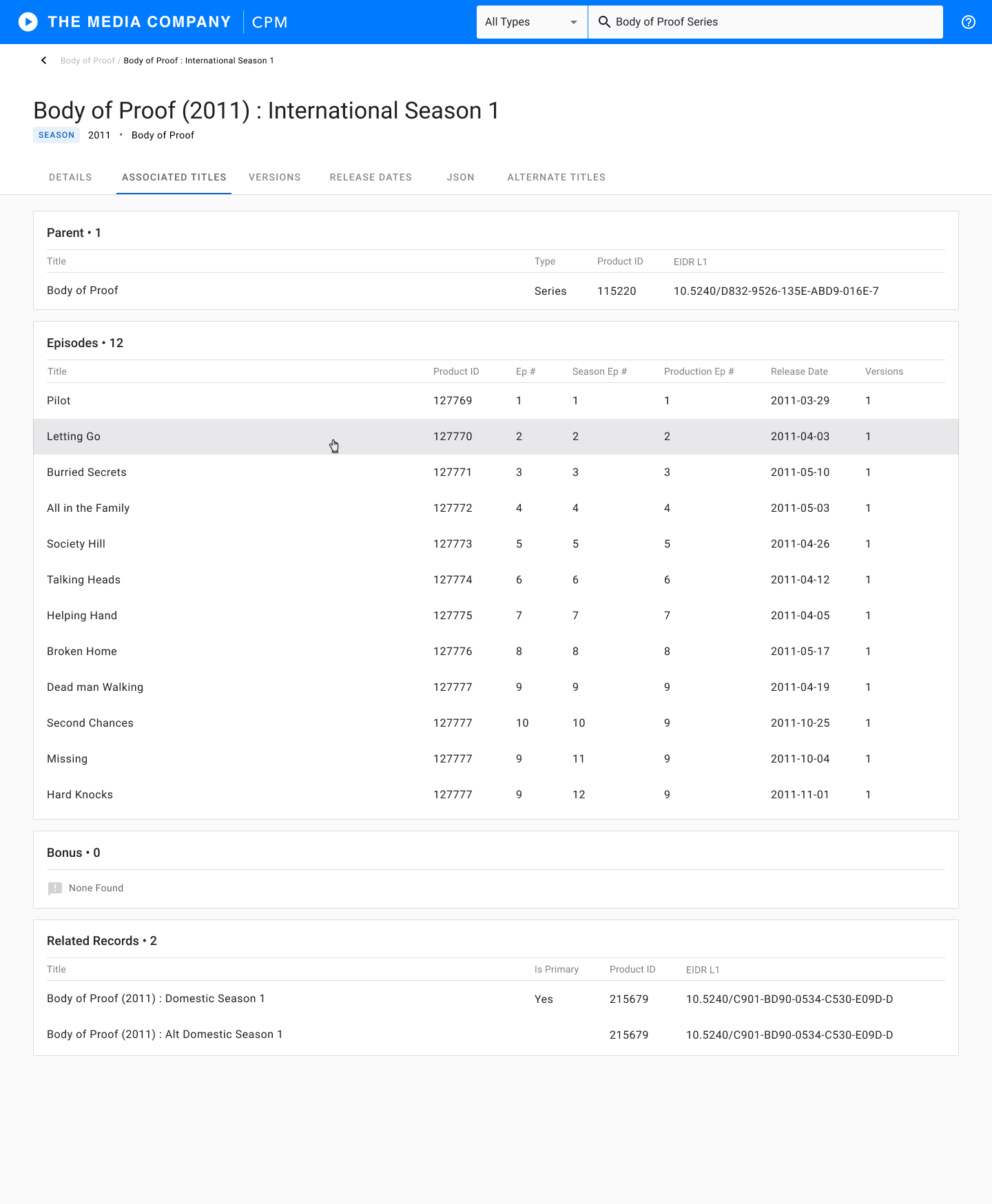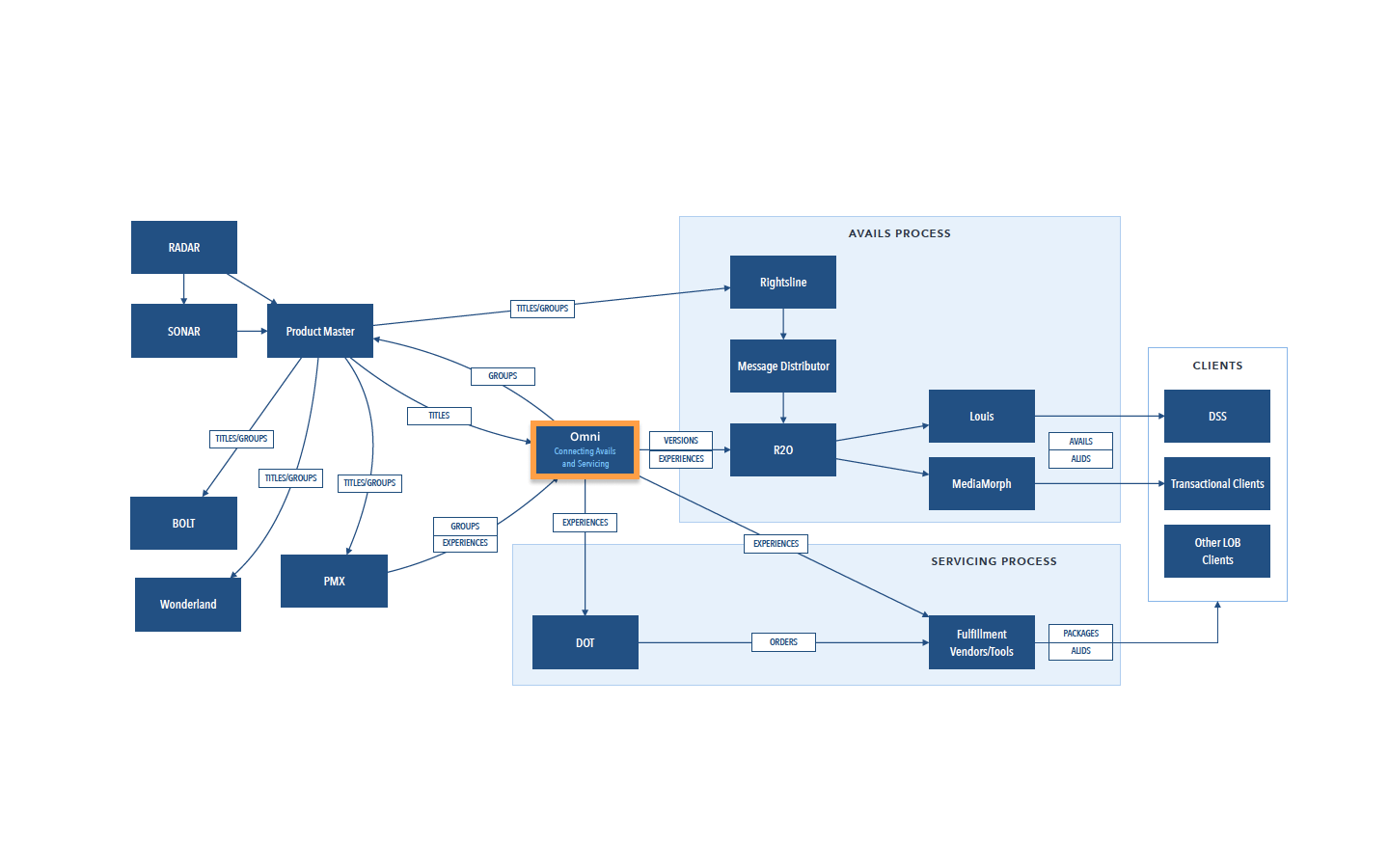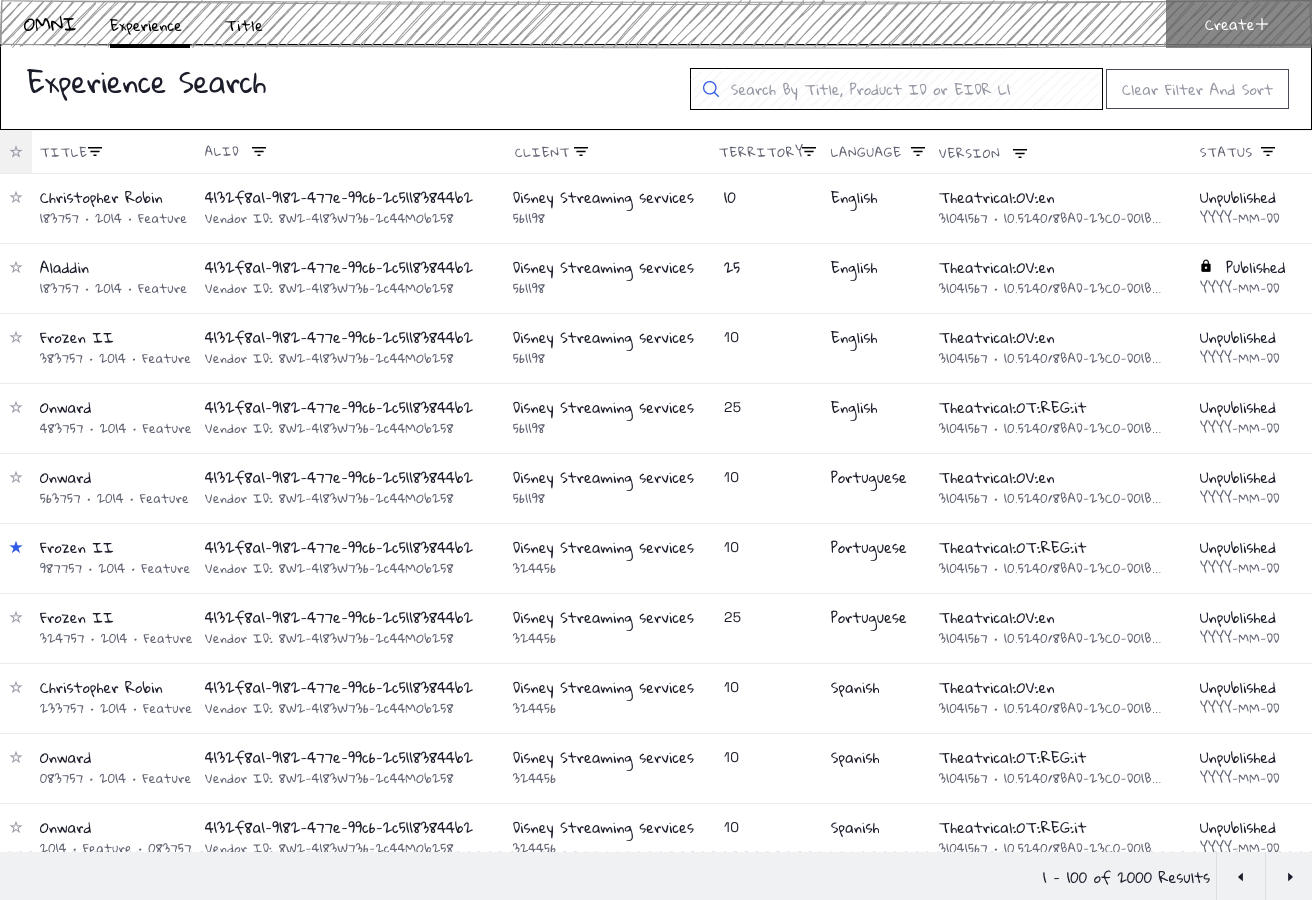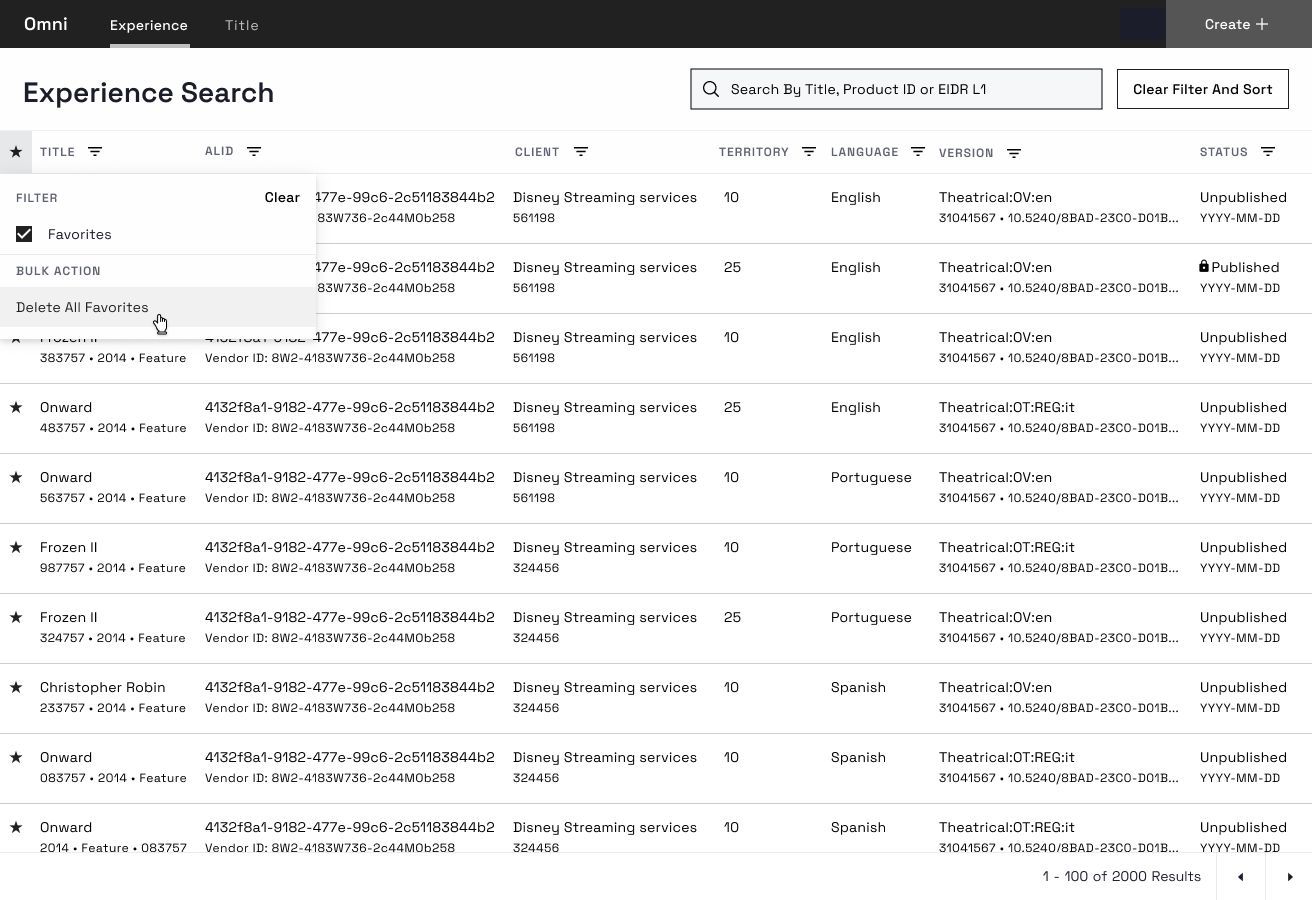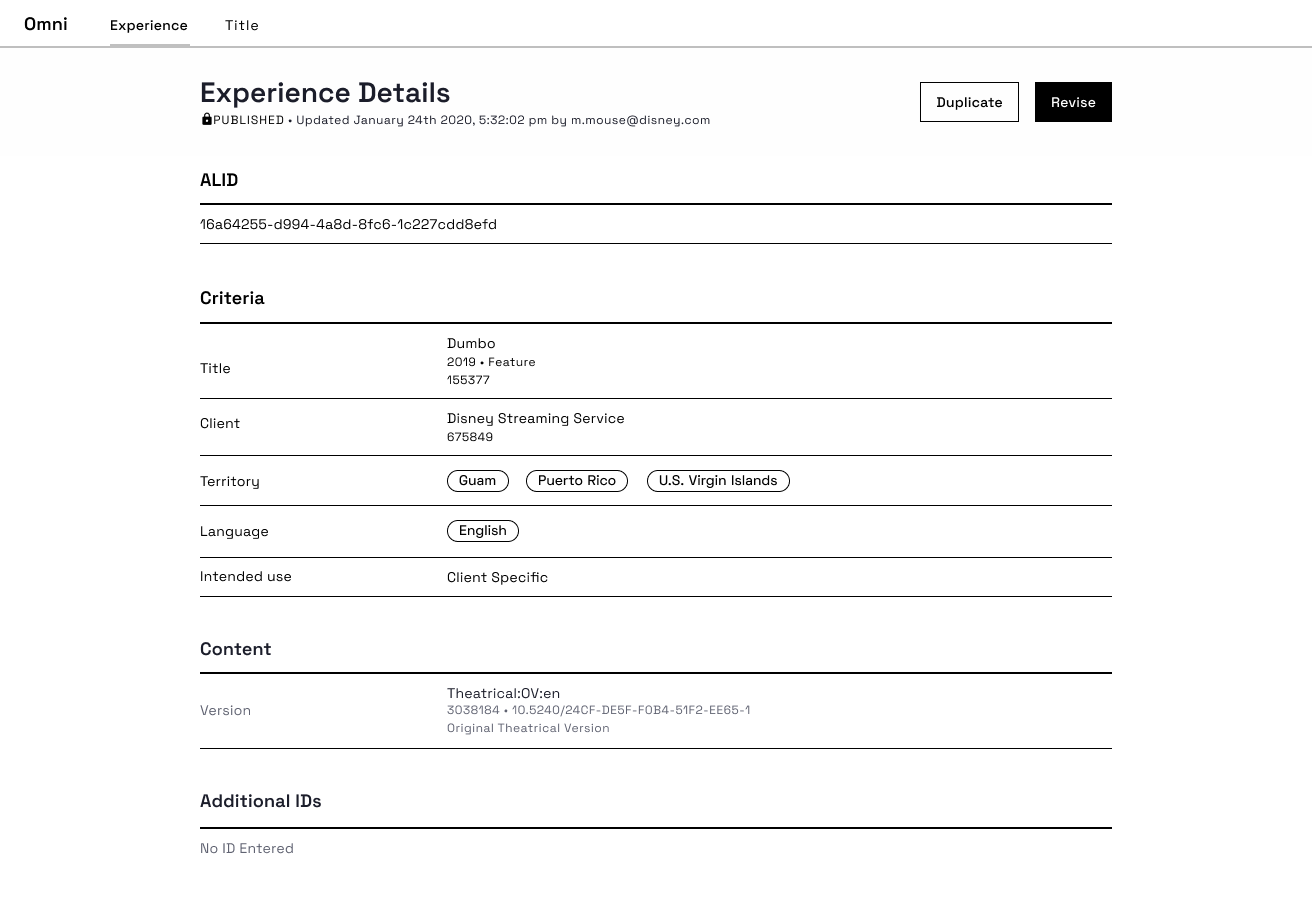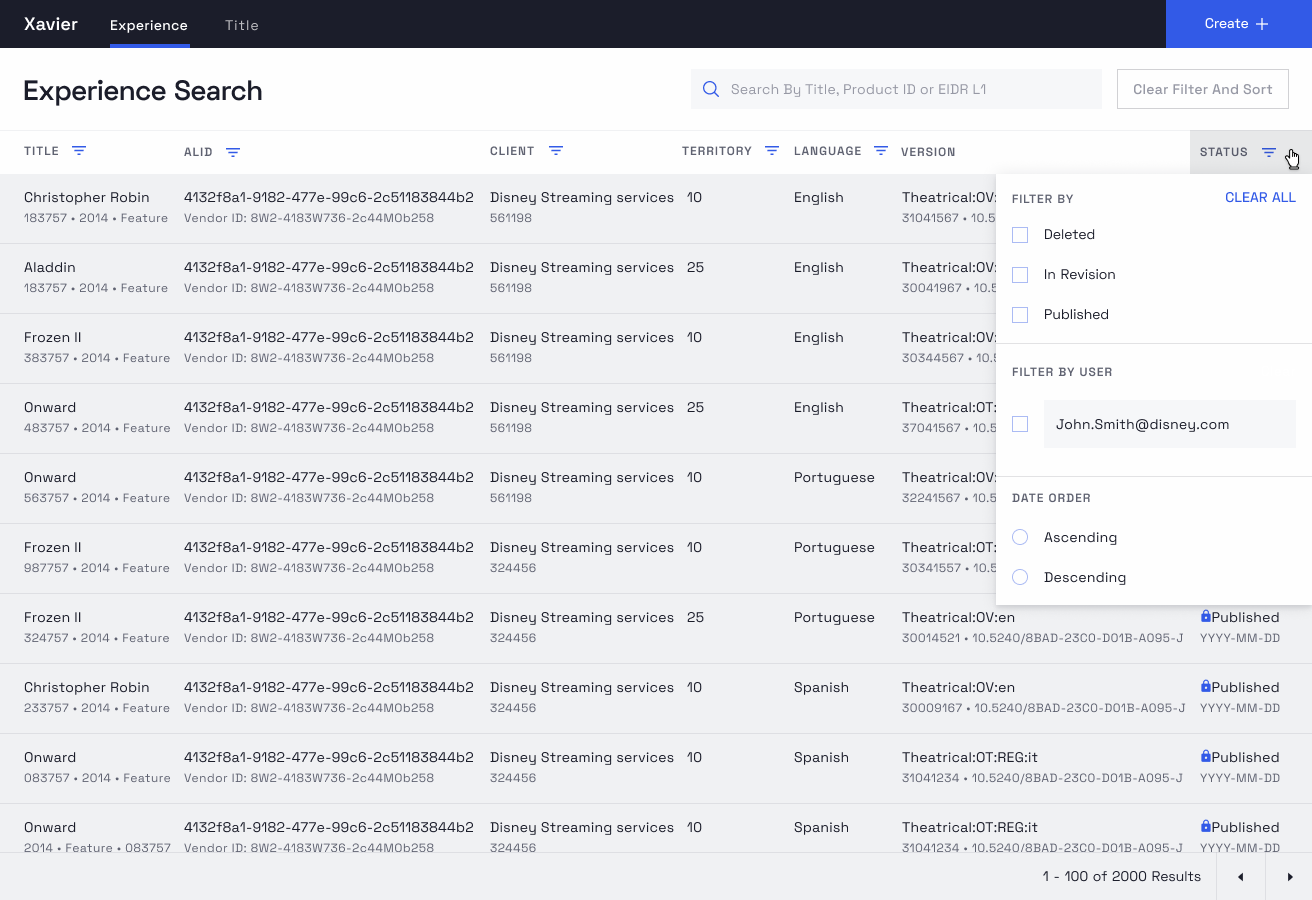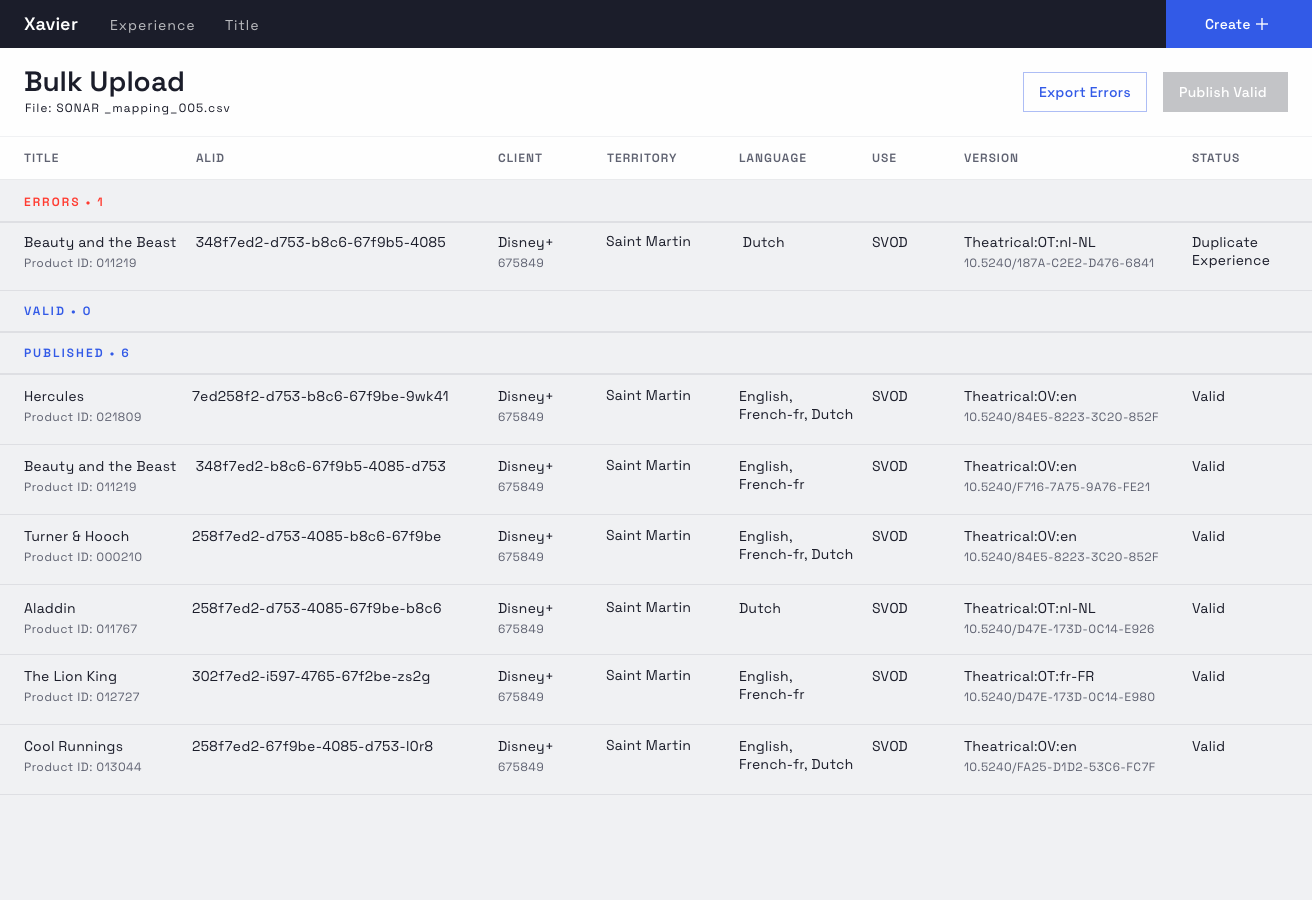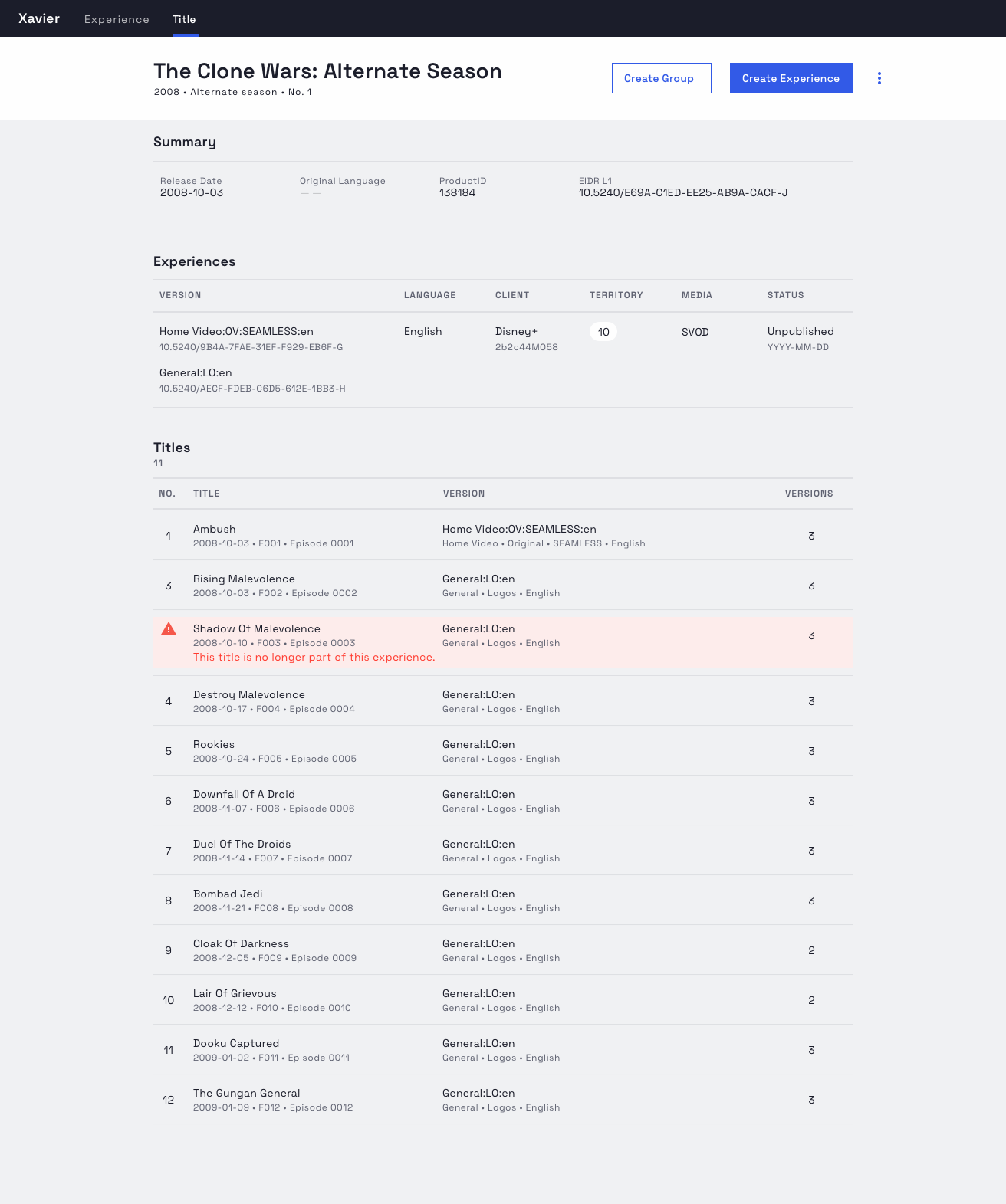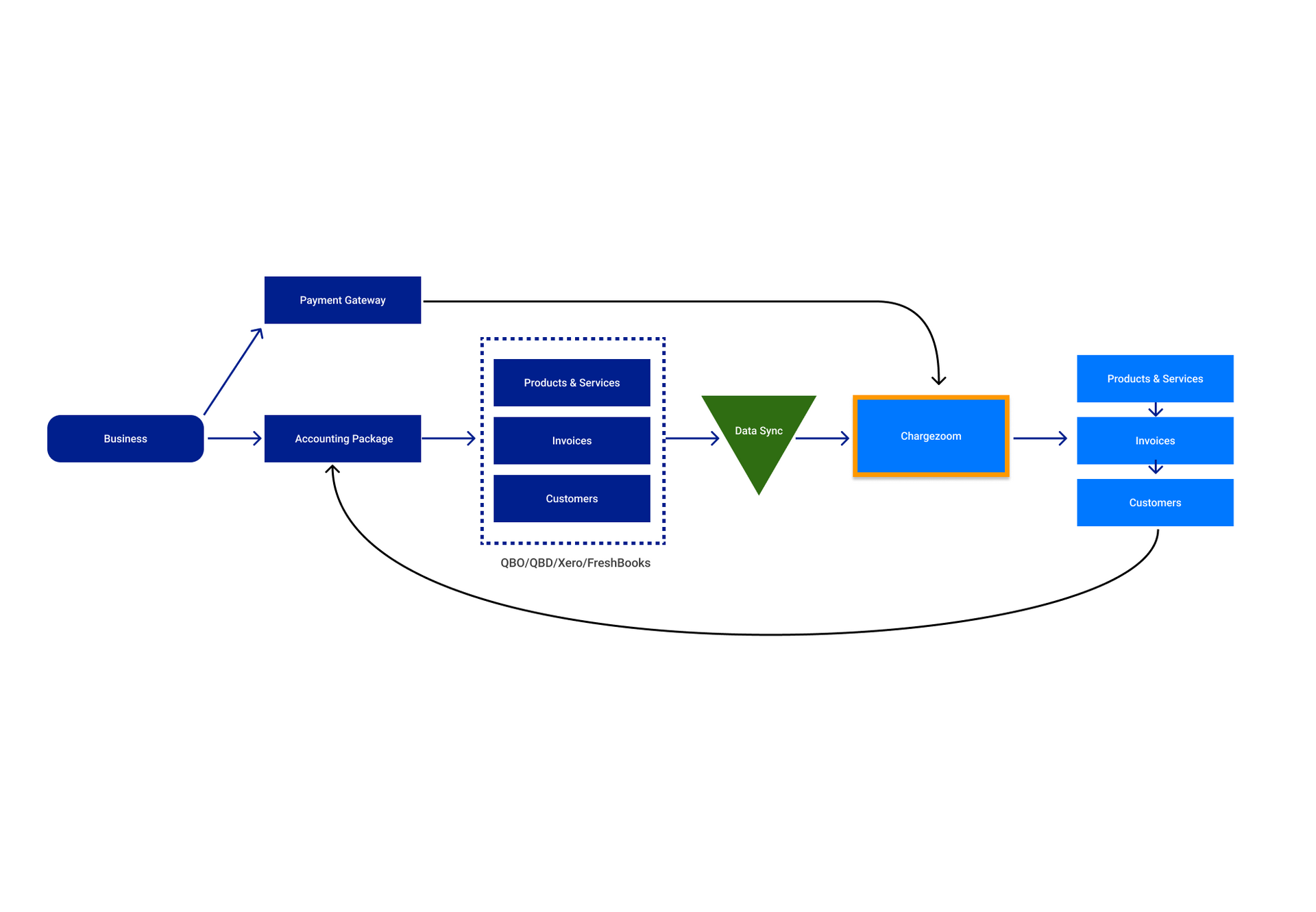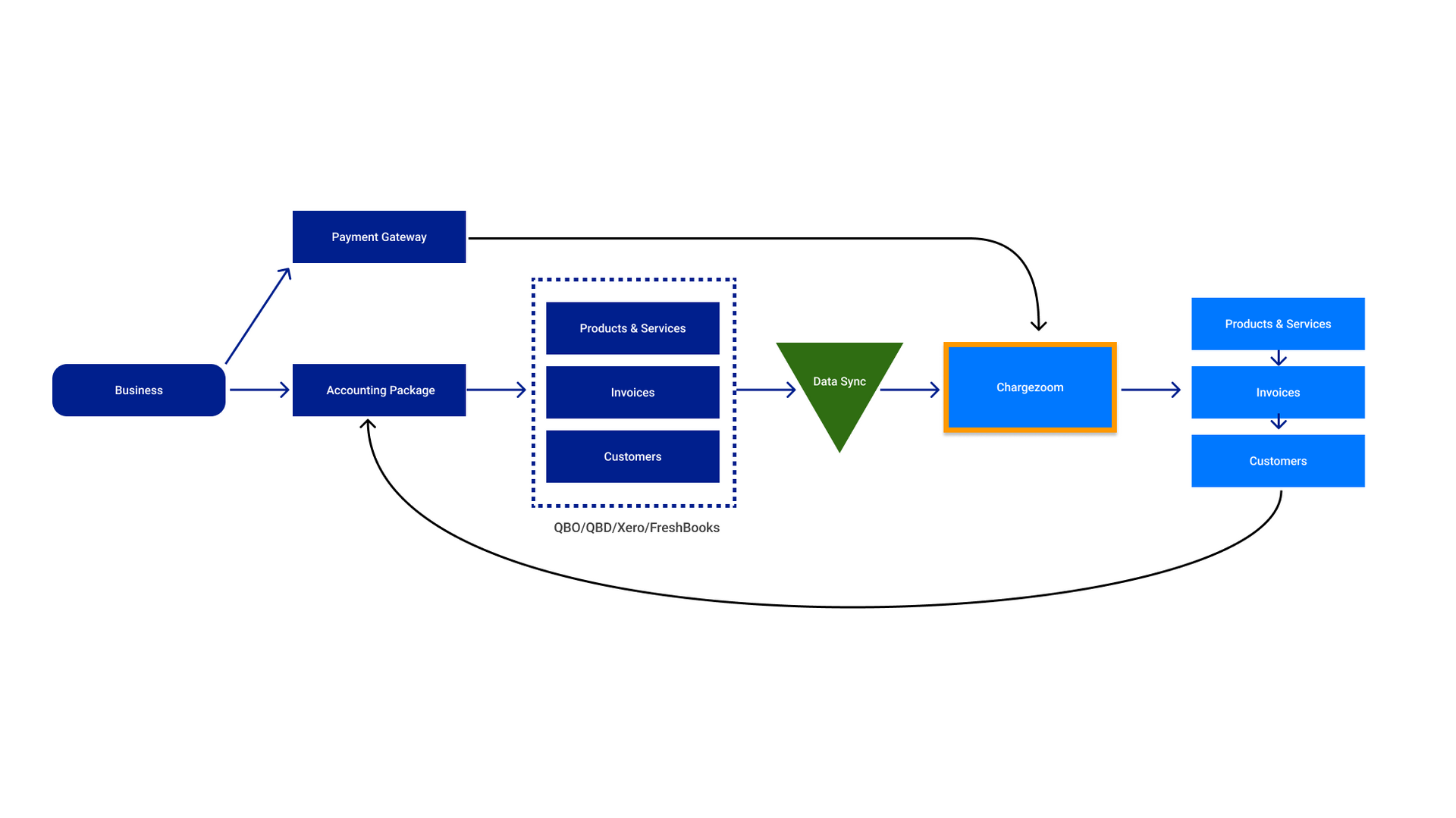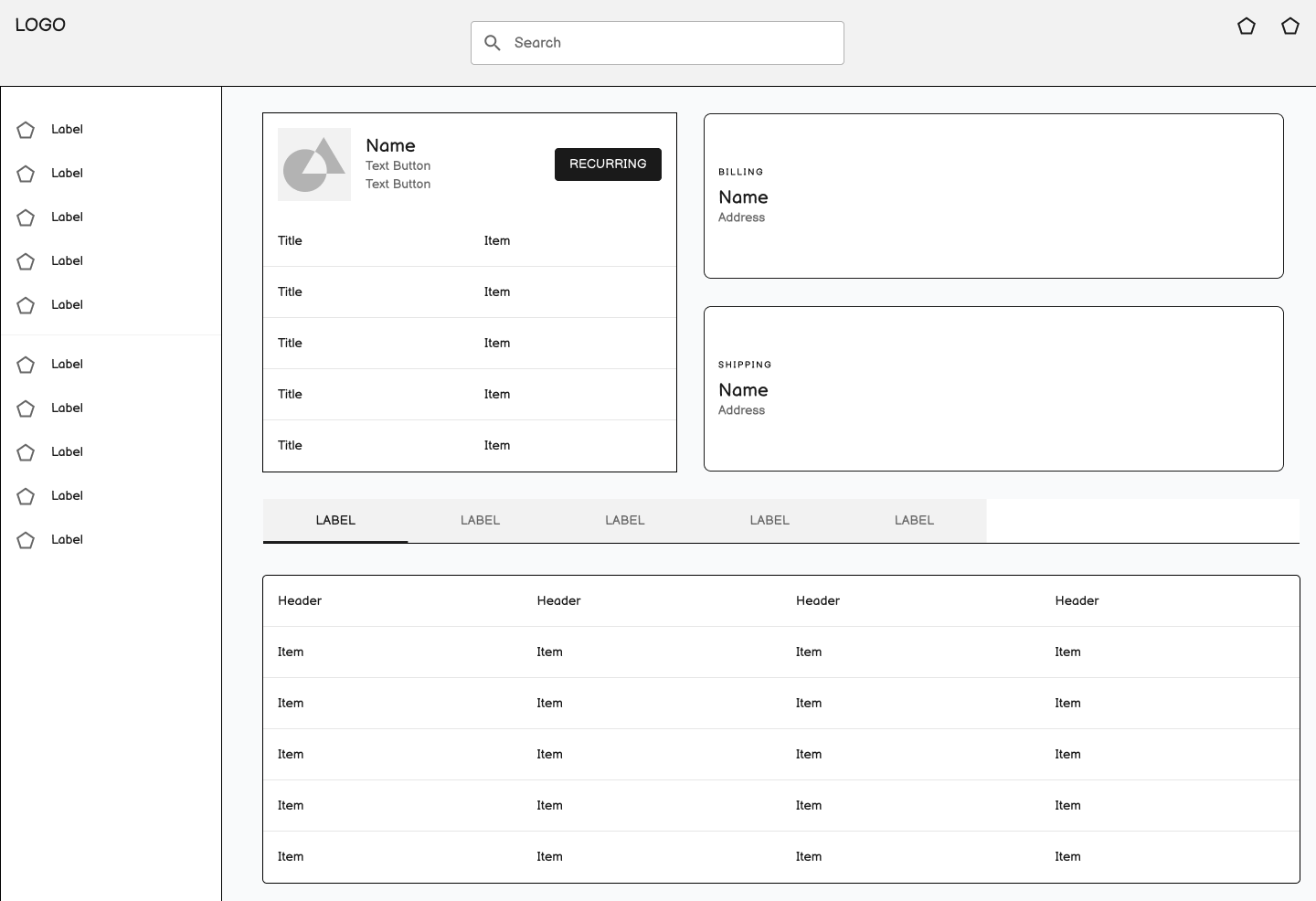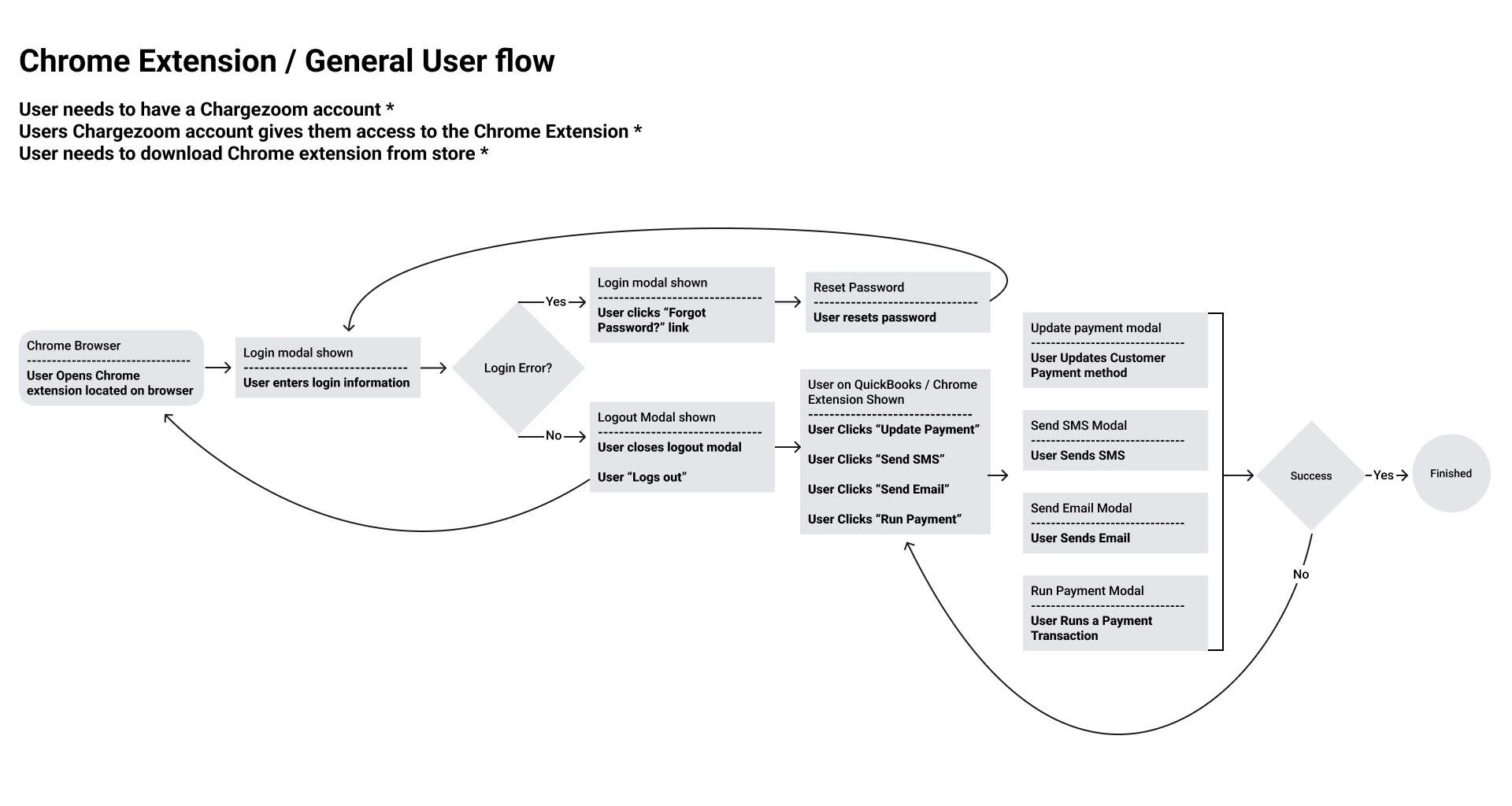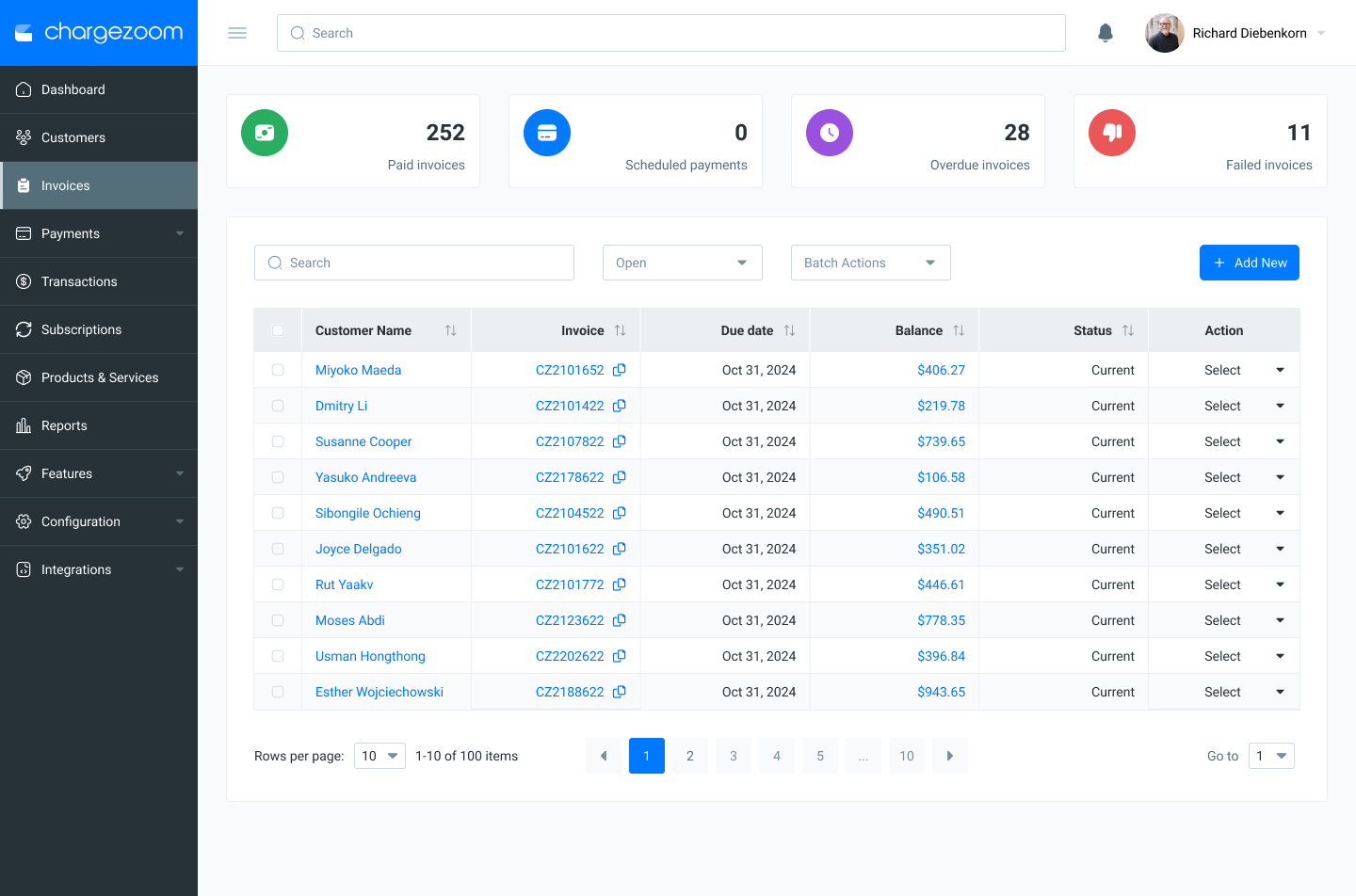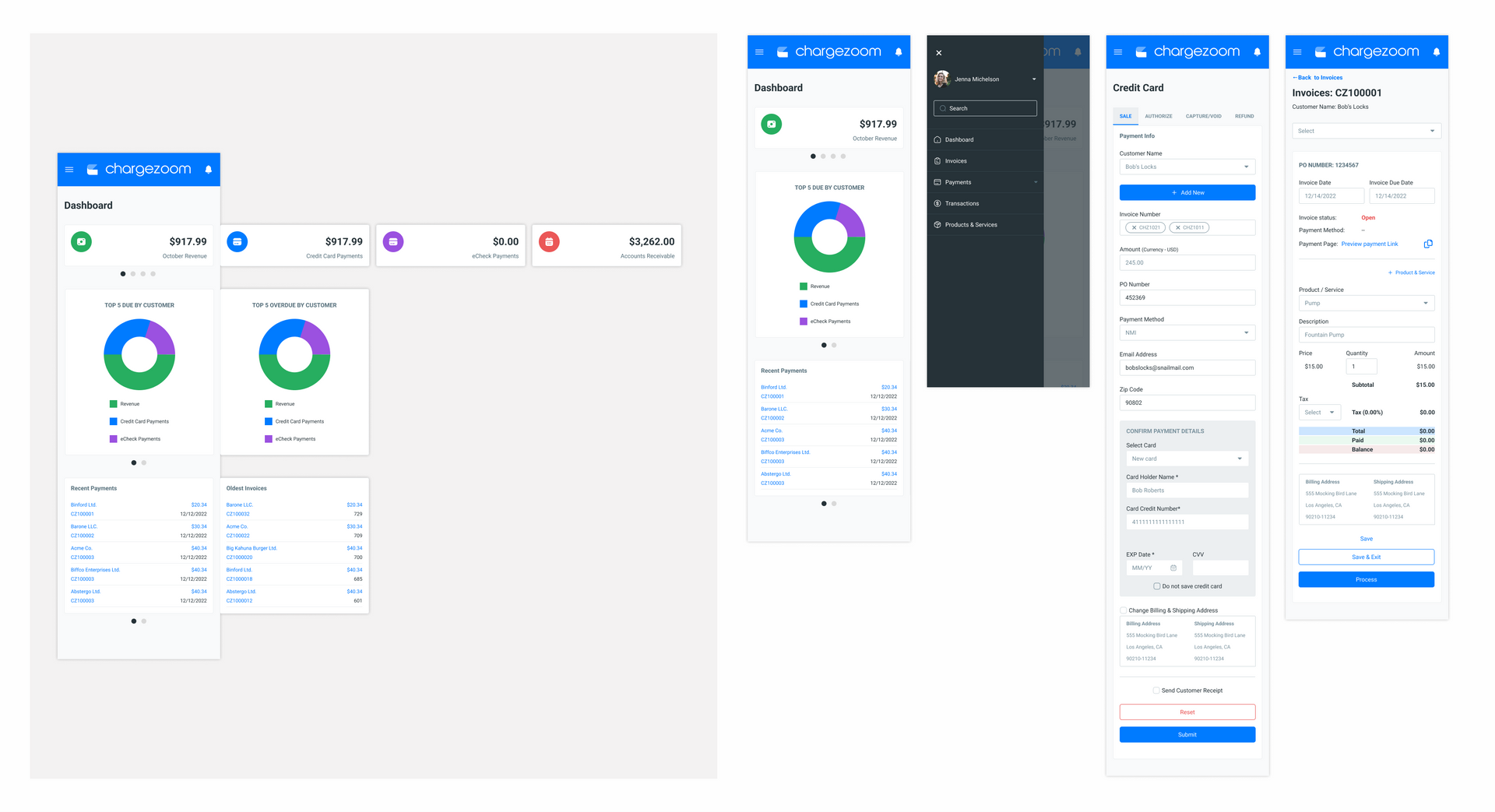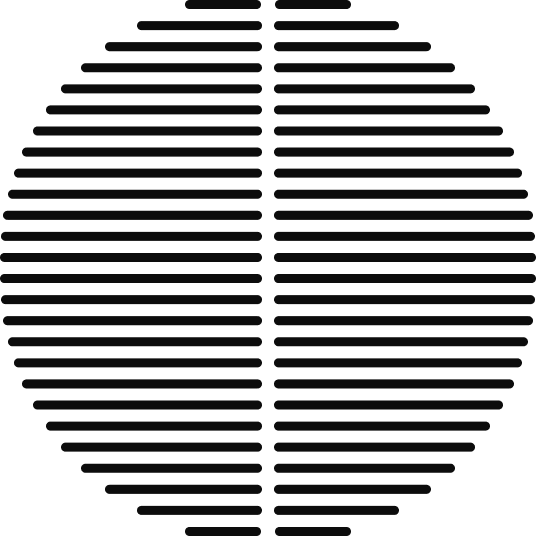
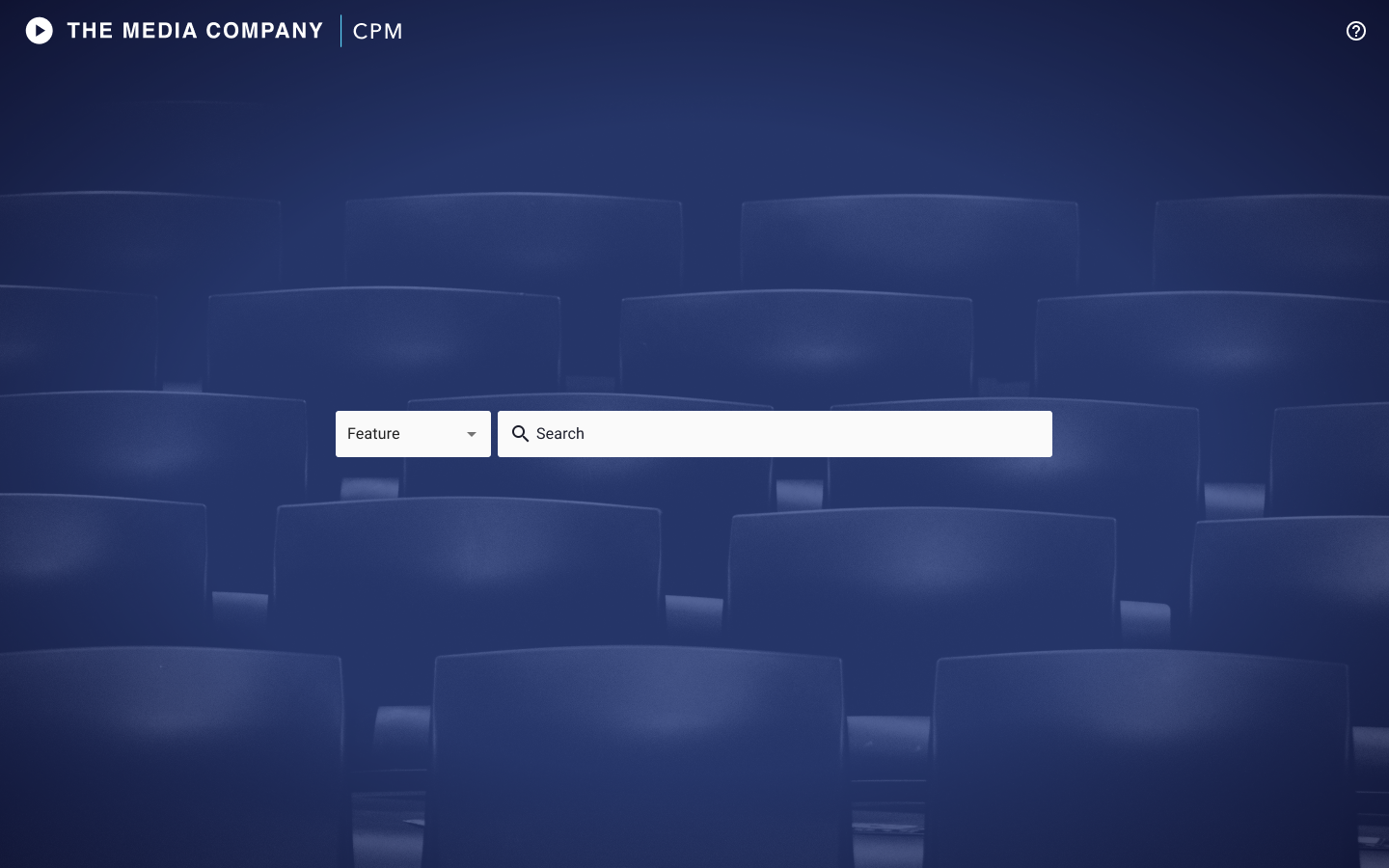
UI/UX Case Study
Content Product Master
This enterprise product was designed for a large media company's vast collection of content. The Content Product Master allows users to easily locate content, particularly popular content that may have multiple versions based on global viewership and restrictions.
CPM, as it was abbreviated, alleviated pain points for the Content Operations team by providing the media company with a centralized source of truth for locating and receiving content.
Below is a high level overview of the design project for this large enterprise application.
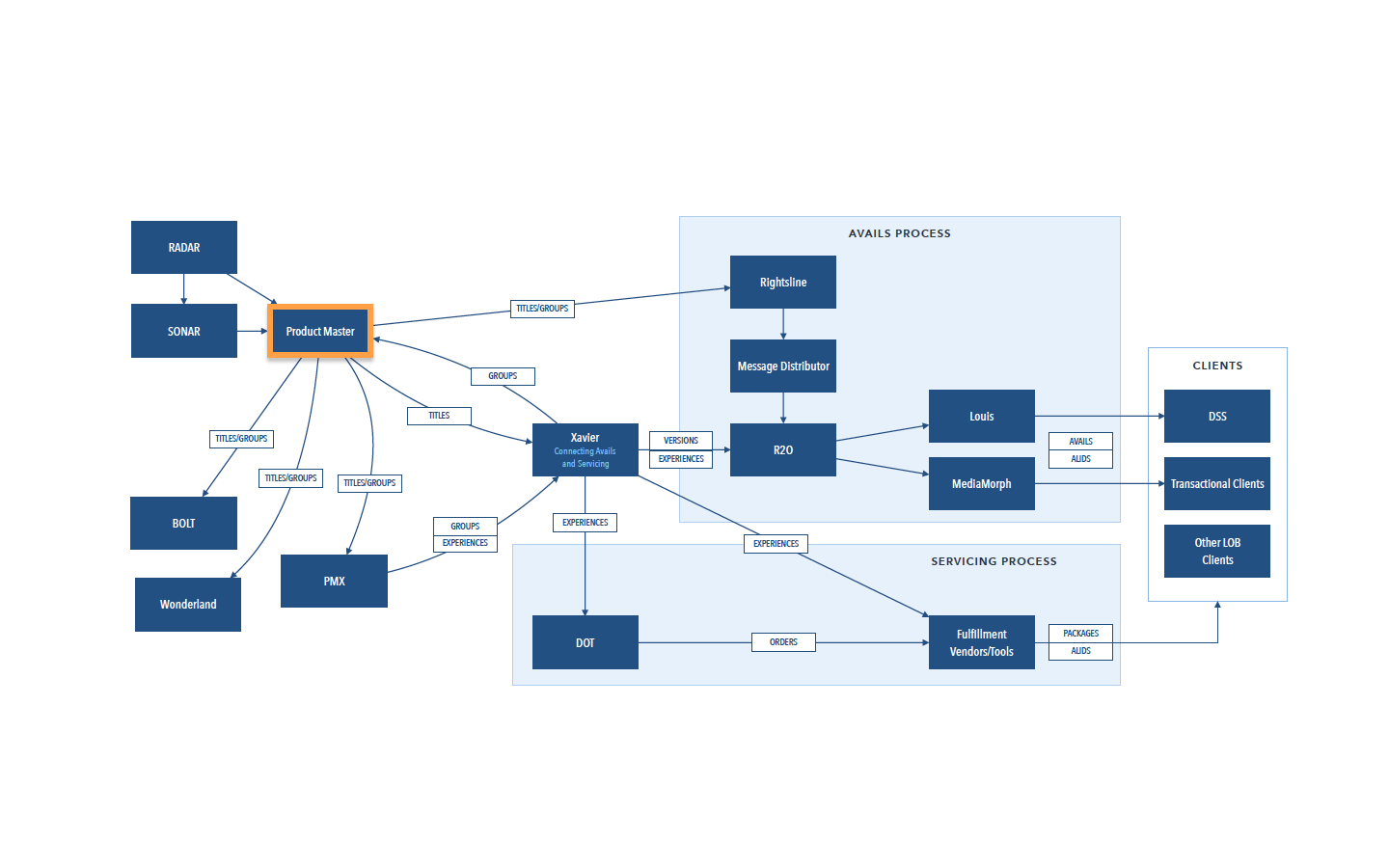
Content Product Master
The Problem
Before implementing CPM, the Content Operations team relied on CSV files to manage a comprehensive database of media titles. The company possesses thousands of original titles, in addition to several acquired media libraries. These titles are organized into groups, bundles, and versions, with each entity potentially having multiple versions.
The data needed to be distributed across various channels to reach clients and retailers, which presented challenges in maintaining these parameters. This became even more pronounced as the company expanded into different global markets and made recent large library acquisitions.
Content Product Master
The Solution
Through research and collaboration between developers, product management and the design team. The task was completed through quick digital whiteboard sketches, user flows, and multiple iterations.
Using the Lean UX method, designs were quickly designed and developed, allowing for a swift deliverable from which we could then receive real time user input through testing and interviews.
The final product was a central repository that could be the company source of truth from which titles could be distributed through out the production funnel
The slides show samples of user flows, sketches and iterations.
Content Product Master
Preliminary Work Examples
-
CPM Flow
ButtonCPM's role in the media companies eco-system and process.
-
User Flow
ButtonA user journey through the seearch process.
-
Feature Sketch
ButtonSketch iteration for Search.
-
Hi-Fidelity Wireframe
ButtonAdvanced search shown in action.
-
Hi-Fidelity Wireframe
ButtonAdvanced Search filter iteration.
Content Product Master
Finished Designs Examples
-
Initial Search
ButtonThis shows the Initial search results.
-
Advanced Search
ButtonThis shows the Advanced Search for the "Type" column
-
Title Details
ButtonThis page gives the user info from ID's, synopsis, versions, and json files.
-
Associated Titles
ButtonThis shows titles and associated with the media being viewed. Such as trailers and special features.
-
Admin Controls
ButtonThis part of the admin controls designed for the application.
Content Product Master
Preliminary Work Examples
-
CPM Flow
ButtonCPM's role in the media companies eco-system and process.
-
User Flow
ButtonA user journey through the seearch process.
-
Feature Sketch
ButtonSketch iteration for Search.
-
Hi-Fidelity Wireframe
ButtonAdvanced search shown in action.
-
Hi-Fidelity Wireframe
ButtonAdvanced Search filter iteration.
Content Product Master
Preliminary Work Examples
-
CPM Flow
ButtonCPM's role in the media companies eco-system and process.
-
User Flow
ButtonA user journey through the seearch process.
-
Feature Sketch
ButtonSketch iteration for Search.
-
Hi-Fidelity Wireframe
ButtonAdvanced search shown in action.
-
Hi-Fidelity Wireframe
ButtonAdvanced Search filter iteration.
Content Product Master
Finished Designs Examples
-
Initial Search
ButtonThis shows the Initial search results.
-
Advanced Search
ButtonThis shows the Advanced Search for the "Type" column
-
Title Details
ButtonThis page gives the user info from ID's, synopsis, versions, and json files.
-
Associated Titles
ButtonThis shows titles and associated with the media being viewed. Such as trailers and special features.
-
Admin Controls
ButtonThis part of the admin controls designed for the application.
Content Product Master
Finished Designs Examples
-
Initial Search
ButtonThis shows the Initial search results.
-
Advanced Search
ButtonThis shows the Advanced Search for the "Type" column
-
Title Details
ButtonThis page gives the user info from ID's, synopsis, versions, and json files.
-
Associated Titles
ButtonThis shows titles and associated with the media being viewed. Such as trailers and special features.
-
Admin Controls
ButtonThis part of the admin controls designed for the application.
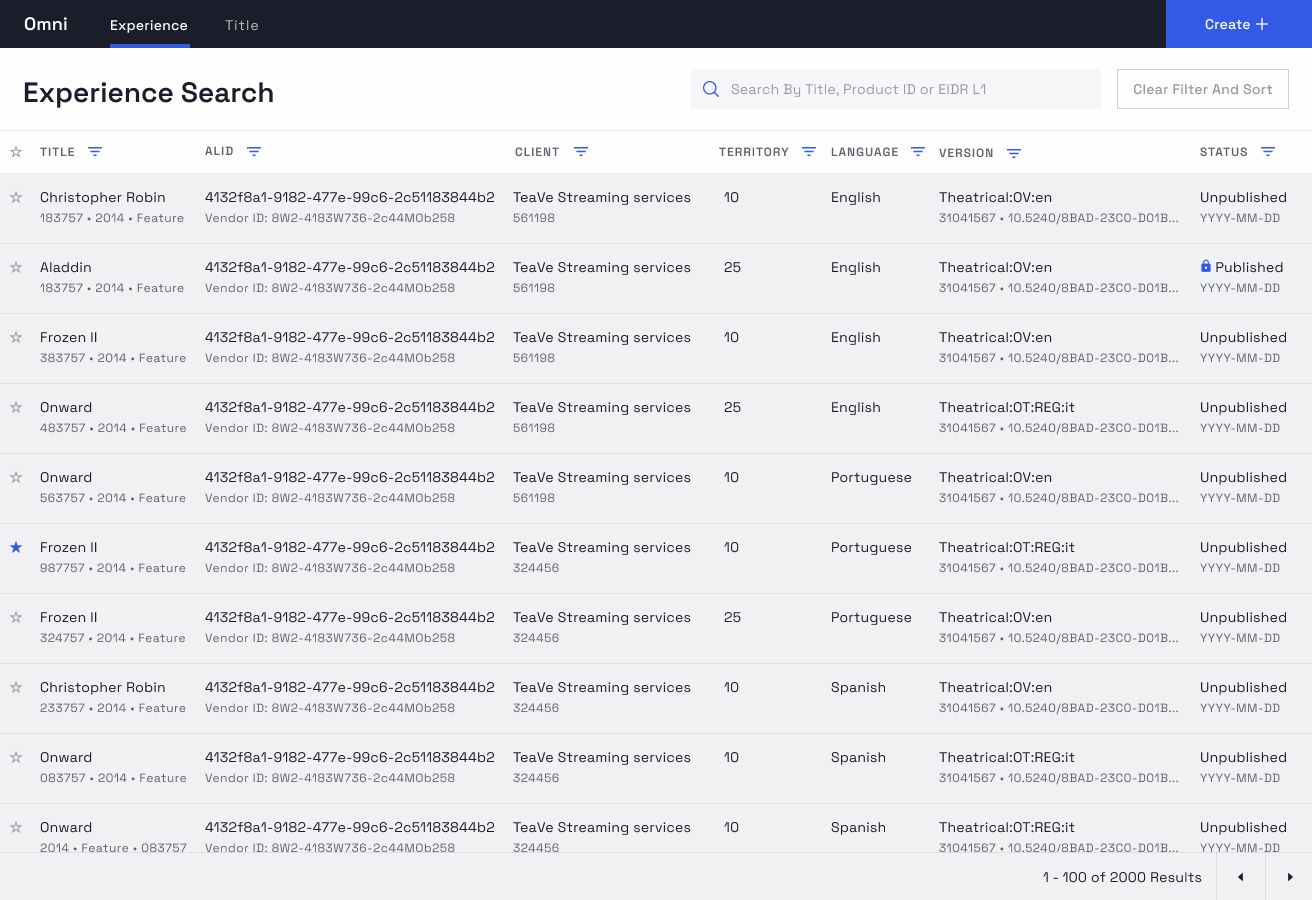
UI/UX Case Study
Experience Creation
This product was designed to alleviate pain points for both users and media companies.
The experience creation application enables users to create targeted media content for their market audience and global distribution.
It automates tedious text input and eliminates the need for CSV management. Additionally, it reduces overhead costs for companies by lowering labor costs and allowing for the integration of all media into one central application for distribution.
The Problem
Users managed and created content and media experiences for global distribution. These experiences were developed and documented using CSV and other manual data entry applications, requiring a significant amount of manpower. This led to extensive hours of work and quality assurance, ultimately reducing time efficiency.
This process posed several challenges. Users had to record and input lengthy ID codes and create complex media experiences and bundles (e.g., movie series, TV series bundles) that often needed language and content restrictions for specific clients. Additionally, many films and series had multiple versions, increasing the risk of incorrect ratings or content being delivered to the wrong clients due to the manual entry process.
Experience Creation
The Problem
Users managed and created content and media experiences for global distribution. These experiences were developed and documented using CSV and other manual data entry applications, requiring a significant amount of manpower. This led to extensive hours of work and quality assurance, ultimately reducing time efficiency.
This process posed several challenges. Users had to record and input lengthy ID codes and create complex media experiences and bundles (e.g., movie series, TV series bundles) that often needed language and content restrictions for specific clients. Additionally, many films and series had multiple versions, increasing the risk of incorrect ratings or content being delivered to the wrong clients due to the manual entry process.
Experience Creation
The Solution
The application's design solution comprises four main sections: Experience Search, Experience Details, Experience Creation, and the Title page.
The Experience Search enables users to discover new and trending media using features such as column filters, bookmarks, a smart search bar, and access to Experience Details.
The Experience Details page gives users the ability to delve into content experiences. From this page, users can revise existing media experiences and duplicate them to create unique versions.
Experience Creation allows users to configure new experiences by Titles, Territory, Clients, Use, and content. This feature is also available for creating Group and Bundle media, such as television and movie series experiences.
Experience Creation
Preliminary Work Examples
-
Content Experience Creation
ButtonIt's role in the media companies eco-system and process.
-
User Flow
ButtonA user flow through the bookmark feature.
-
Feature Sketch
ButtonSketch iteration for Bookmarks.
-
Hi-Fidelity Wireframe
ButtonBulk bookmarking feature in action.
-
Hi-Fidelity Wireframe
ButtonExperience Details page.
Experience Creation
Preliminary Work Examples
-
Content Experience Creation
ButtonIt's role in the media companies eco-system and process.
-
User Flow
ButtonA user flow through the bookmark feature.
-
Feature Sketch
ButtonSketch iteration for Bookmarks.
-
Hi-Fidelity Wireframe
ButtonBulk bookmarking feature in action.
-
Hi-Fidelity Wireframe
ButtonExperience Details page.
Experience Creation
Finished Designs Examples
-
Experience Search
ButtonThis shows the Experience Search and one of the many column filters.
-
Conflict Resolution Modal
ButtonThis shows the Initial search results.
-
Bulk Upload
ButtonThis shows the bulk upload feature. Which allows users to inout csv files.
-
Type Advanced Search
ButtonThis shows the table no populated by multiple media types.
-
Media Type Filter
ButtonThis shows the media type filter overwriting the advanced filter.
Experience Creation
Preliminary Work Examples
-
Content Experience Creation
ButtonIt's role in the media companies eco-system and process.
-
User Flow
ButtonA user flow through the bookmark feature.
-
Feature Sketch
ButtonSketch iteration for Bookmarks.
-
Hi-Fidelity Wireframe
ButtonBulk bookmarking feature in action.
-
Hi-Fidelity Wireframe
ButtonExperience Details page.
Experience Creation
Finished Designs Examples
-
Experience Search
ButtonThis shows the Experience Search and one of the many column filters.
-
Conflict Resolution Modal
ButtonThis shows the Initial search results.
-
Bulk Upload
ButtonThis shows the bulk upload feature. Which allows users to inout csv files.
-
Type Advanced Search
ButtonThis shows the table no populated by multiple media types.
-
Media Type Filter
ButtonThis shows the media type filter overwriting the advanced filter.
Experience Creation
Finished Designs Examples
-
Experience Search
ButtonThis shows the Experience Search and one of the many column filters.
-
Conflict Resolution Modal
ButtonThis shows the Initial search results.
-
Bulk Upload
ButtonThis shows the bulk upload feature. Which allows users to inout csv files.
-
Type Advanced Search
ButtonThis shows the table no populated by multiple media types.
-
Media Type Filter
ButtonThis shows the media type filter overwriting the advanced filter.
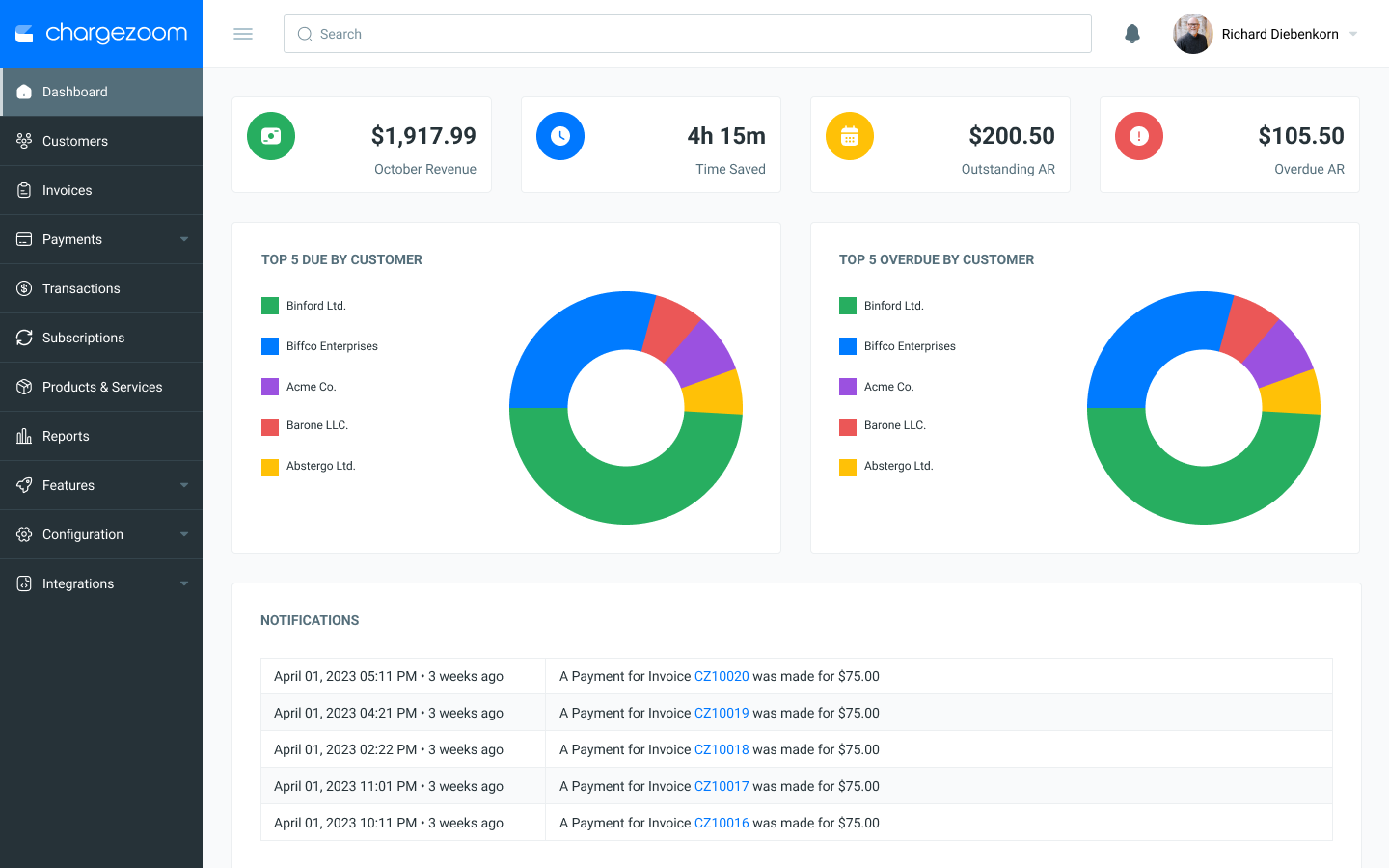
UI/UX Case Study
Invoice and Billing
This platform is designed to provide a comprehensive billing and payments solution, enabling businesses to process payments, modify invoices, and distribute customer payment links.
Catering to businesses of all sizes, the product offers a user-friendly mini ERP solution.
Invoices and payments are seamlessly synchronized in a two-way sync with users' accounting software, enhancing efficiency and cost-effectiveness.
Invoice and Billing
The Problem
Businesses frequently encounter challenges when attempting to automate invoice and payment processes through their accounting software. Many existing solutions offer limited synchronization capabilities, often supporting only one-way data flow for billing and payments, and they often impose restrictions on the choice of payment gateways.
Users are actively seeking a comprehensive platform that integrates seamlessly with their current payment gateway and enables bi-directional data synchronization between their accounting software and the payment application. Additionally, users require features such as the ability to send payment links and access a virtual terminal for processing payments.
Above all, users are in search of a platform that mirrors the functionality of their accounting software, thus minimizing the learning curve and allowing them to concentrate on their core business activities.
Invoice and Billing
The Problem
Businesses frequently encounter challenges when attempting to automate invoice and payment processes through their accounting software. Many existing solutions offer limited synchronization capabilities, often supporting only one-way data flow for billing and payments, and they often impose restrictions on the choice of payment gateways.
Users are actively seeking a comprehensive platform that integrates seamlessly with their current payment gateway and enables bi-directional data synchronization between their accounting software and the payment application. Additionally, users require features such as the ability to send payment links and access a virtual terminal for processing payments.
Above all, users are in search of a platform that mirrors the functionality of their accounting software, thus minimizing the learning curve and allowing them to concentrate on their core business activities.
Invoice and Billing
The Solution
My design approach was deeply empathetic, aligning closely with users' existing accounting workflows to minimize the learning curve. The aim was to empower users to intuitively navigate the platform from day one, potentially requiring only a basic training tutorial.
Central to the design strategy was the creation of intuitive user interfaces, providing users with easily accessible pages to manage customer interactions and track recent activities. This seamless experience allowed users to effortlessly execute tasks such as invoicing, emailing, and payment processing, with all actions automatically synchronized with their accounting software. This ensured data consistency and accuracy between the billing and accounting applications.
By eliminating the need for manual paper invoices, our design solution significantly reduced payment delays. Users could now conveniently monitor their latest transactions and manage overdue payments directly from the dashboard, enabling swift action with just a single click.
Invoice and Billing
Preliminary Work Examples
-
Billing & Payments
ButtonThis shows how the platform interacts with the users accounting package and payment gateway.
-
Chrome Extension Flow
ButtonThis is a userflow done for a chrome extension design for the product.
-
Customer Detail Sketch
ButtonThis is a wireframe for the platforms Customer Details page.
-
Chrome Extension Wireframe
ButtonThis is a wireframe for one of the chrome extensions modals.
-
Login Wireframe
ButtonThis is a hi-fidelity wireframe for the chrome extensions login.
Invoice and Billing
Preliminary Work Examples
-
Billing & Payments
ButtonThis shows how the platform interacts with the users accounting package and payment gateway.
-
Chrome Extension Flow
ButtonThis is a userflow done for a chrome extension design for the product.
-
Customer Detail Sketch
ButtonThis is a wireframe for the platforms Customer Details page.
-
Chrome Extension Wireframe
ButtonThis is a wireframe for one of the chrome extensions modals.
-
Login Wireframe
ButtonThis is a hi-fidelity wireframe for the chrome extensions login.
Invoice and Billing
Preliminary Work Examples
-
Billing & Payments
ButtonThis shows how the platform interacts with the users accounting package and payment gateway.
-
Chrome Extension Flow
ButtonThis is a userflow done for a chrome extension design for the product.
-
Customer Detail Sketch
ButtonThis is a wireframe for the platforms Customer Details page.
-
Chrome Extension Wireframe
ButtonThis is a wireframe for one of the chrome extensions modals.
-
Login Wireframe
ButtonThis is a hi-fidelity wireframe for the chrome extensions login.
Invoice and Billing
Finished Designs Examples
-
Customer Details Page
ButtonThis is a finished iteration of the Customer Details page, showcasing it's various features.
-
Invoice Overview
ButtonThis is a finished iteration of the Invoice overview page.
-
Subscriptions Creation Page
ButtonThis is a finished iteration of the subscription creation page on the billing and payments platform.
-
Mobile Design
ButtonThis shows an iteration of the platforms mobile design as it would be seen on mobile browser.
Chrome Extension
This is a finished iterarion of the Chrome extension, as it would be viewed by users in their accounting package.
Invoice and Billing
Finished Designs Examples
-
Customer Details Page
ButtonThis is a finished iteration of the Customer Details page, showcasing it's various features.
-
Invoice Overview
ButtonThis is a finished iteration of the Invoice overview page.
-
Subscriptions Creation Page
ButtonThis is a finished iteration of the subscription creation page on the billing and payments platform.
-
Mobile Design
ButtonThis shows an iteration of the platforms mobile design as it would be seen on mobile browser.
Chrome Extension
This is a finished iterarion of the Chrome extension, as it would be viewed by users in their accounting package.
Invoice and Billing
Finished Designs Examples
-
Customer Details Page
ButtonThis is a finished iteration of the Customer Details page, showcasing it's various features.
-
Invoice Overview
ButtonThis is a finished iteration of the Invoice overview page.
-
Subscriptions Creation Page
ButtonThis is a finished iteration of the subscription creation page on the billing and payments platform.
-
Mobile Design
ButtonThis shows an iteration of the platforms mobile design as it would be seen on mobile browser.
Chrome Extension
This is a finished iterarion of the Chrome extension, as it would be viewed by users in their accounting package.